LinkedIn has so many great opportunities for connecting with others and optimizing your profile. If you’re thinking about using LinkedIn to generate more leads for your business, the first step is making sure your profile is as good as it can possibly be.
We’ve seen many business owners and professionals jump into lead gen on LinkedIn, only to be let down by a poorly optimized profile.
Fortunately, it’s fairly quick and easy to optimize LinkedIn and make your page look professional.
One of the simplest strategies is to get more LinkedIn endorsements. This post will show why endorsements are important and how you can quickly get more to boost your profile.
If your profile is already looking pretty good, it’s time to jump into lead generation. Learn how to take a ton of workload off with the best things to automate on LinkedIn right now.
What are LinkedIn Endorsements?
The endorsement feature on LinkedIn is a way of acknowledging someone’s professional skills and industry knowledge. You’ll see a list of skills on a person’s profile with a number next to it – this shows how many times that person has been endorsed or recommended by someone for that particular skill.
Your connections visit your page and endorse you for any of your listed skills by simply hitting the endorse button.
You should have a list of skills on your profile that correspond to the product or service you offer. Whether it’s marketing, investing, copywriting, or something else, you should have at least ten core skills that people can endorse for you.
Why Skills and Endorsements Matter
Think of endorsements as a form of social proof. When people come to your profile and see you have multiple endorsements for your relevant skills, it reinforces that you are the person they should hire if they’re looking for those skills. This is especially useful for any potential employer.
According to LinkedIn research, those who list at least five skills on their profile receive up to 17 times more profile views. This shows the team at LinkedIn is using this information in their search algorithm.
So not only are endorsements important to make you look more professional, but they also help you rank better in LinkedIn searches.
LinkedIn Endorsements vs. LinkedIn Recommendations: What’s the Difference?
Endorsements are different from recommendations (which is another great tool for boosting sales). To endorse you, a connection just has to click a button next to a skill on your profile.
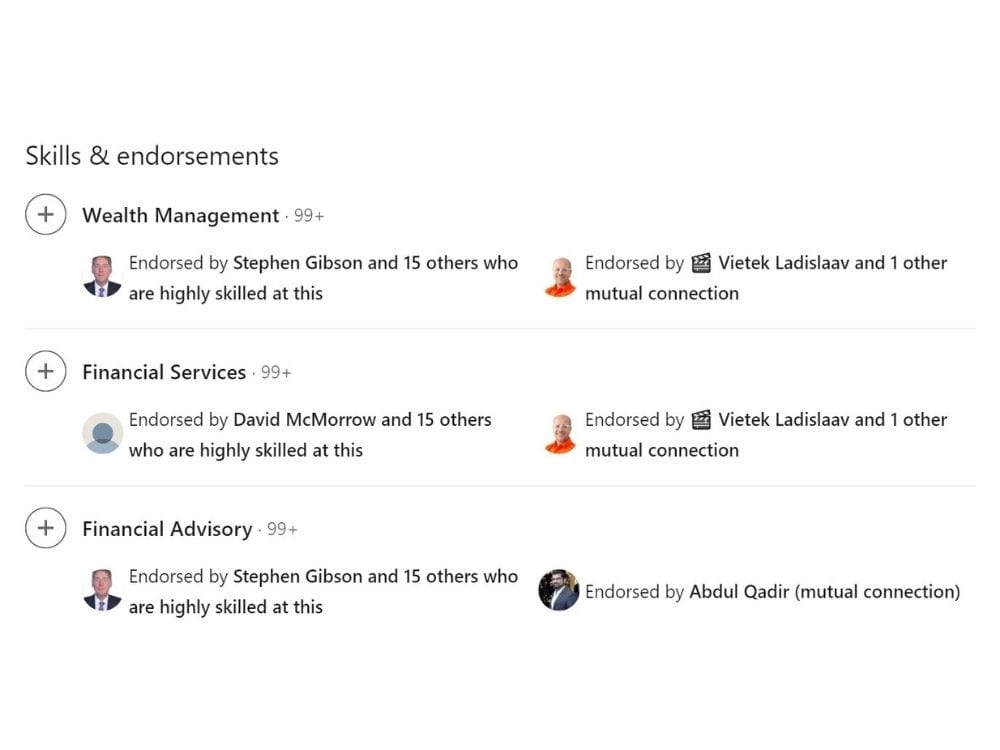
On the other hand, a recommendation is more like a testimonial. These are much more valuable because a connection has to take the time to write a personalized statement about your service and explain why they recommend you.
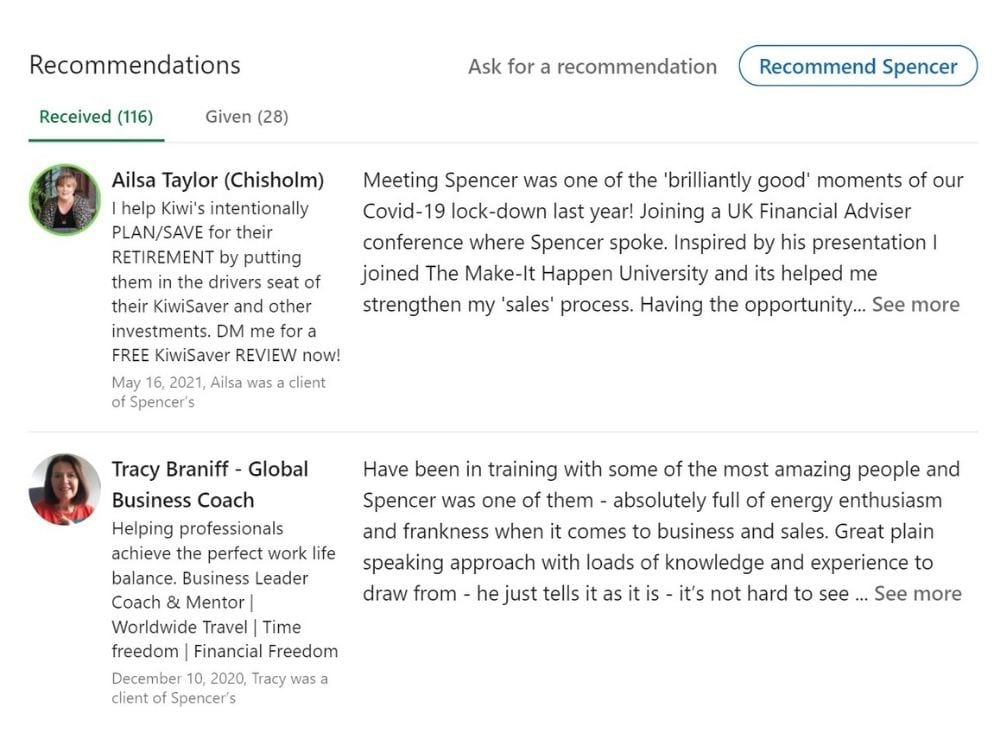
But this does mean they’re harder to get since people need to take the time to write a testimonial, rather than just visiting your profile and giving a one-click endorsement.
How to Get Endorsements on LinkedIn
The best way to get endorsements is to endorse people you’ve worked with in the past. A lot of LinkedIn users will endorse you back almost as a thank you for endorsing them.
A more direct approach is to ask for endorsements from people you’ve worked with. Reach out to your closest colleagues, clients, or first-degree connections in your network through LinkedIn and ask them to endorse a specific skill for you.
If you’ve made the effort to make a connection with them in the past – whether through the premium InMail feature or regular messaging – they will more than likely be happy to click over to your profile and endorse you because it’s easy to do.
How to Endorse Someone Else on LinkedIn
Endorsing someone on LinkedIn is simple. Just scroll to the endorsement section of their profile and click the “+” sign beside the skill you want to endorse.
A form will pop up asking you how good the person is at the skill you’ve endorsed and about your relationship with them.
How to Get the Right Skill Endorsements
You can add up to 50 different skills on LinkedIn, but there’s really no need to add this many. If you offer specific services, add up to 10 niche skills that highlight your services.
When most people endorse you, they’ll endorse the top skills listed. Mostly because it’s easier than scrolling through your list of skills and choosing any further down the list.
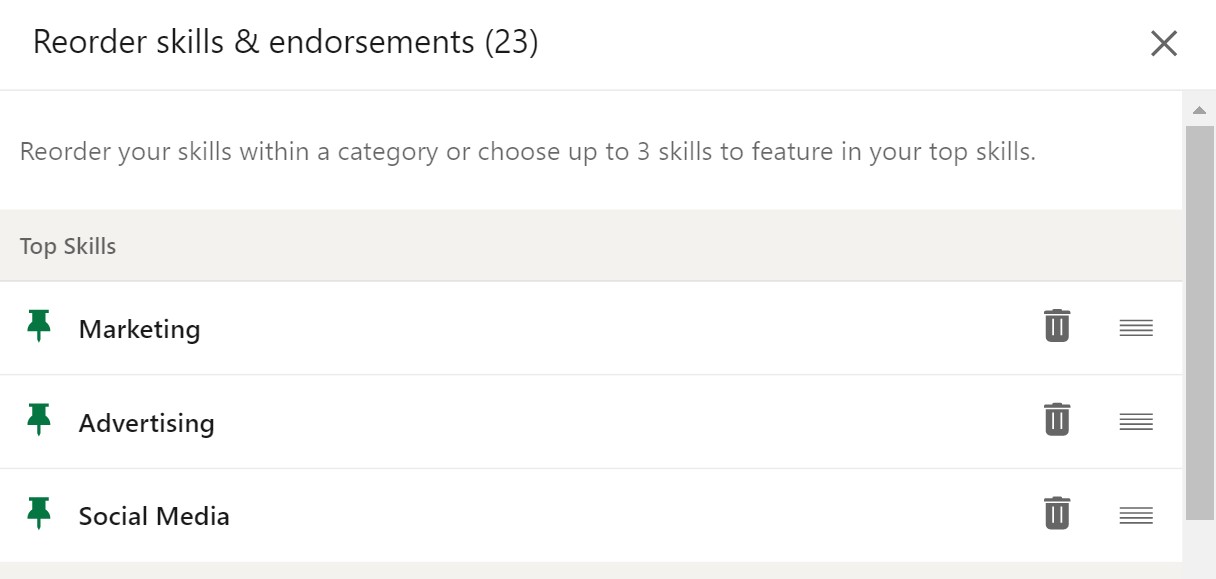
Make sure you have your most important skills listed first so these get endorsed the most.
How to Ask for Endorsements on LinkedIn
Start by reaching out to people within your immediate network and personalize each message.
Mention a project you worked on together or a service you provided, remind them of what you delivered, and ask if they’d endorse you for a specific skill. Once you’ve sent the message, head over to their profile and endorse them for a skill you know they deliver well.
By sending a personalized message with quality content and endorsing them first, you’re more likely to get one in response.
How to Accept a LinkedIn Skill Endorsement for Yourself
If someone does endorse you on LinkedIn, it won’t appear on your profile automatically. You’ll need to review it and accept it before it will show up.
You’ll get a notification via LinkedIn and email if you’ve opted for notifications and you just need to accept it for it to appear on your profile.
How to Turn off Endorsements on Your LinkedIn Profile Page
Sometimes you might find you’re getting a lot of endorsements from people who you would rather not represent you. Or perhaps for skills you feel don’t represent you and your brand any longer.
If this is the case, you can turn your endorsements off by going to your profile page and scrolling down to “Skills & Endorsements”.
Click the pencil icon in the corner and click “adjust endorsement settings” and turn “I want to be endorsed” to “no”.
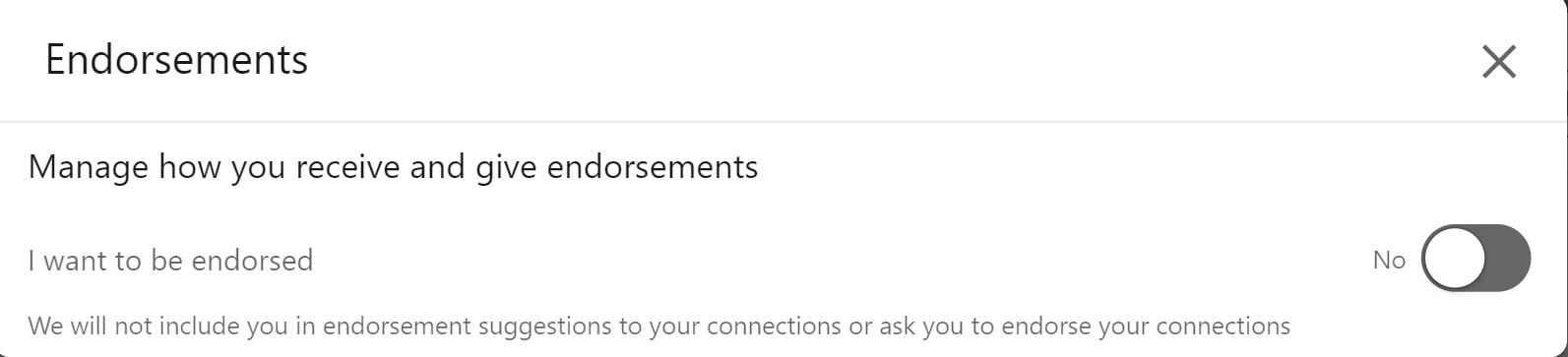
No one will be able to endorse you after this.
How to Add the Skill Section to Your Profile
If you don’t seem to have the skills section on your profile, you can add it by going to the blue “add profile section” button near your bio.
Click the skills section to add it to your profile. Also, make sure your endorsements are on so connections can endorse you when they come to your profile.
Put Your LinkedIn Lead Gen on Autopilot
There are so many strategies for optimizing your LinkedIn profile, and getting more endorsements is a powerful tool to get started with.
Now that you got LinkedIn endorsements out of the way, why not learn more about going live on LinkedIn to take your profile to the next level.
How do I endorse someone on LinkedIn?
To endorse someone on LinkedIn, go to their profile, scroll down to ‘Skills & Endorsements’, and click on the ‘+’ sign next to the skill you want to endorse.
What is 5 star in LinkedIn?
LinkedIn doesn’t officially have a ‘5-star’ system. However, in certain contexts, it might refer to a highly rated recommendation or endorsement.

