If you spend hours every week being active on LinkedIn, you’ve probably thought about automating some of those tasks to save yourself valuable time and effort.
But you’ve probably also heard stories of profiles getting shut down for spam when they use automation tools… It’s true that LinkedIn is one of the strictest social media platforms for restricting automation.
So is it worth it? Can you automate your LinkedIn account without getting banned? And which automation tools are the best?
In this post, we’ll answer all these questions and more and help you get started with effective, high-converting automation safely.
Need help with automating your LinkedIn campaigns? Schedule a personalized demo today with one of our representatives.
What is LinkedIn Automation?
LinkedIn automation involves sending out messages or posting content automatically. Using third-party software, you can schedule your campaigns ahead of time and then set them to go out at a set schedule.
LinkedIn does have some of its own automation tools, but most companies used third-party software for more comprehensive automation.
Does LinkedIn Automation Software Work?
The short answer is yes. LinkedIn automation tools will allow you to send outreach messages and post updates on autopilot.
Growing your LinkedIn account organically is doable but takes hours and hours of work every week to stay active and engaged on the platform.
Automating campaigns means you can spend these hours on customer-focused tasks that bring in revenue.
Having said that, you do need to be strategic with which automation tools you use. Some free tools are of poor quality and will quickly get your account flagged.
We’ll talk about some of the best tools to use for your marketing strategy later in the post.
Who Can Use LinkedIn Automation?
Anyone with a personal profile can use LinkedIn automation. That means that business pages can’t use automation tools since they can only post content.
Although anyone can take advantage of LinkedIn marketing, job recruiters, salespeople, and marketers get the most value from it.
This is because of the sheer size of the platform. With over 700 million active users and hundreds of thousands of people in almost every niche, it would be impossible to sift through the countless profiles and figure out who to message or target your drip campaigns.
Automation takes the hard work out of outreach and takes care of lead generation for you.
What Are the Benefits of Using LinkedIn Automation?

If you’re on the fence about automating your LinkedIn campaigns, here are the key benefits you’ll get:
1. Frees up time & resources
LinkedIn automation will put lead generation on autopilot. With a consistent stream of leads coming in every month, you can focus your time and resources on other aspects of your business.
Isn’t it better to spend hours every week building relationships and starting conversations with prospects, rather than spending those hours chasing leads yourself?
2. Build your network
Building your network on LinkedIn is important for brand awareness, but it’s another task that takes significant time and effort to do manually.
When you automate the connection process, you’ll see your account grow steadily without your input.
3. Brand awareness
By automating your content and reaching out to prospects automatically, you build brand awareness. Automation will get your business in front of significantly more people than you ever could organically, helping your business get the next stages that much faster.
Is It OK to Use LinkedIn Automation Tools?
LinkedIn is very strict on which automation tools it allows, which is why you need to be careful which you use.
In the LinkedIn user agreement, it prohibits “bots or other automated methods to access the Services, add or download contacts, send or redirect messages.”
Having said that, it’s fine to use third-party tools as long as you work within the parameters LinkedIn uses to filter out spam. That means:
- Not sending out bulk, spammy messages
- Limiting the page views and connection requests you make each day
If LinkedIn flags your profile as spam, you’ll get banned and your account shut down.
Why is Automation Against Terms of Service?

LinkedIn prohibits automation to keep the platform free of spam. Because the platform is a hub of business leaders and decision-makers, it would be too easy for the platform to be overrun with robot accounts that dilute the value of the platform.
As well as this, it’s also to avoid too much competition. LinkedIn does offer its own automation tools, so allowing third parties to automate on the platform would compete with their own services.
When Not to Automate on LinkedIn
Now you know why it’s important to follow LinkedIn’s guidelines as much as possible, let’s look at what you should not do on the platform.
Send spam messages
Just because you can automate your messages doesn’t mean you should spam users. If you use LinkedIn, you’ve probably received dozens or hundreds of spammy messages yourself and know how annoying they can be.
If you send out too many bulk messages, it’s a clear red flag that your account is spam, and it will get shut down.
Although it’s important to automate outreach messages, they need to be highly targeted and personalized. When you use a high-quality automation tool, this is easy to achieve.
Take communications off LinkedIn without permission
Just because contacts add you to their network doesn’t mean you can add them to your mailing list or take your communication with them off the platform in any way without permission.
It’s actually against GDPR regulations to use someone’s email without permission, so never use software that claims to automate this.
LinkedIn Automation Best Practices
If you’re convinced automation is the right strategy for your business, here are the best practices to keep your account compliant.
Create great content
The first step of any automation strategy is creating high-quality content to automate. Even if you have a solid automation strategy, if the content is weak, it won’t get the results you’re looking for.
From personalized outreach messages to informative on-page content, everything you create for LinkedIn should be engaging.
This also goes for your profile – if someone engages with your automated outreach message but then finds an unfinished or poorly written profile, they’re not going to become a customer.
Automate the big three tasks
The three main tasks you should automate on LinkedIn are:
- Profile views
- Connections
- Outreach messages
These are some of the drivers of growth on LinkedIn that not only give an impressive return when automated, they also don’t require human input to get right.
Automating these tasks means you can focus on building relationships on the platform and starting conversations with people who respond to your automation efforts.
Schedule your posts
Scheduling posts to go out regularly keeps you top of mind with your new connections. It’s important to keep your brand front of mind with potential customers so they learn to know, like, and trust you.
This is where high-quality content comes in. Everything you schedule should be niche-specific, engaging, and informative for your audience.
Schedule posts about industry news, answer questions, and solve problems to make your brand stand out as an industry leader.
Maintain a personal touch
Once you get started with LinkedIn automation tools, it’s easy to turn your account into a robot that needs zero input.
The issue here is people know when they’re talking to a robot. What’s more, they are looking for a human touch in all B2B interactions.
No matter how much of your profile you automate, maintain a personal touch with effective lead management. You can do this by:
- Commenting on other user’s content
- Replying to comments on your content
- Engaging in conversations with potential customers
- Being active in LinkedIn groups
So What LinkedIn Automation Tools Are Safe to Use?
When it comes to LinkedIn outreach campaigns, Zopto is the automation platform of choice. Zopto automates lead generation through LinkedIn integration, giving you a consistent stream of warm leads for your business every month.
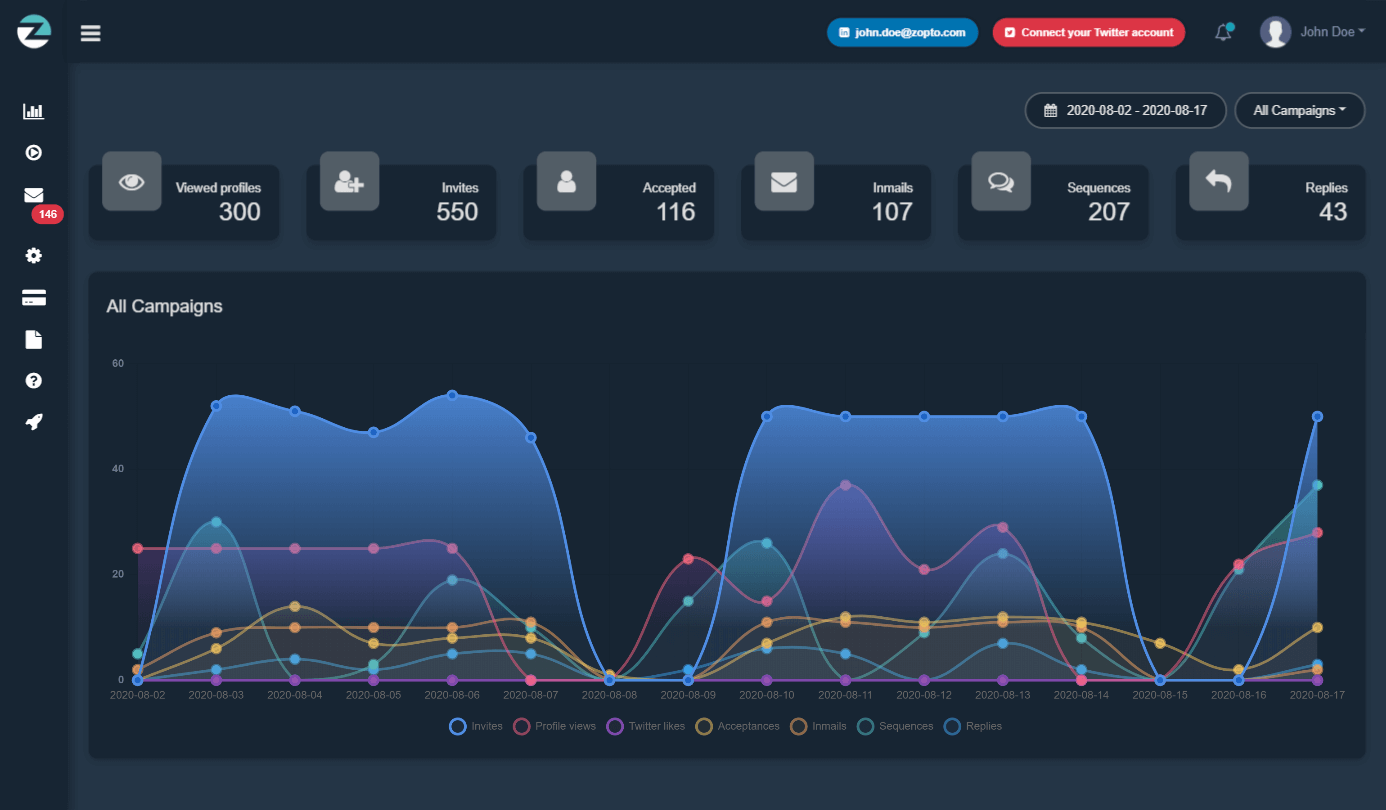
What makes Zopto stand out from other automation tools is the high level of targeting and personalization you can get from the tool.
You can filter potential leads by location, industry, company size, title, seniority level, even the technology a company uses. Giving you immense control over who you target with automated outreach.
You also have total control over the level of engagement you want, meaning you can easily avoid being flagged for spam.
Many big-name companies use Zopto for LinkedIn automation, including HP, Tata, Canon, Sap, and more, and all generate hundreds of warm leads on a monthly basis.
Conclusion
If you take one thing away from this article it should be that when done right, LinkedIn automation is one of the best marketing strategies for any business. Just imagine having hundreds of warm leads sending you direct message inquiries every month. That’s what strategic automation can achieve.
Now that you know how to use LinkedIn automation safely, check out the things you should start automating on LinkedIn today.
Are LinkedIn automation tools safe?
LinkedIn automation tools are safe if used responsibly and in moderation. Overuse or misuse can lead to restrictions on your LinkedIn account.
How many LinkedIn messages can I send per day?
The number of LinkedIn messages you can send per day varies depending on your account type and activity. LinkedIn Premium users generally have a higher limit.

