Thinking of implementing LinkedIn ads as part of your overall marketing strategy?
When it comes to B2B companies, LinkedIn ads are a key tool for brand awareness, market research, and lead generation.
The problem is, with so much competition on the platform and so many types of LinkedIn ads to choose from, how do you optimize it for client prospecting and acquisition?
In this post, we’ll cover everything you need to know about LinkedIn ads to help you supercharge your lead gen.
Another way to boost your LinkedIn lead generation is by automating the entire process. Schedule a demo with our representatives today.
Who Should Advertise on LinkedIn?
Just like every social platform, LinkedIn has unique qualities that make it the perfect place for some companies to advertise on and not a great fit for others.
If you’re wondering if you should begin advertising on LinkedIn, think about who you are targeting. Will the users of LinkedIn benefit from your product or service?
Although LinkedIn doesn’t have the same marketing range as Facebook or the visual aspects of Instagram, it does have a professional network filled with B2B decision makers.
Whether you’re an agency, graphic design company, tech startup, or a B2B product business, you should be taking advantage of LinkedIn advertising as part of your wider marketing strategy.
How to Get Started with LinkedIn Ads

To get started with LinkedIn Ads, sign in to your LinkedIn Campaign Ads Manager. This is where all your campaigns are stored and reported.
Setting a relevant ad objective
Once you begin a new ad campaign, you’ll need to set an objective. This is the overall marketing goals you’re trying to achieve with the ad and LinkedIn gives you different options to choose from.
We’ll talk more about the different ad objectives and when to use them later.
Nailing your ad targeting
LinkedIn has over 750 million users, including influencers, CEOs, and industry experts, so it’s important to get your targeting right to make sure you’re paying for the attention of your ideal audience.
LinkedIn allows you to niche down your targeting based on:
- Location
- Industry
- Company size
- Education
- Job function
- Skills
You can choose multiple attributes to narrow down your reach and exclude irrelevant audiences to make sure your ad spend is targeted wisely.
Choosing the right LinkedIn ad types
Finally, you’ll need to choose the ad type you want to use. LinkedIn has different formats to choose from, based on the message of your ad and your target audience.
For instance, you may find your audience rarely check their inbox but regularly scroll through their feed. As such, video or image ads would work better than sponsored messages.
Let’s take a closer look at the types of ads you can choose from and when to use each.
Types of LinkedIn Ads
Text Ads
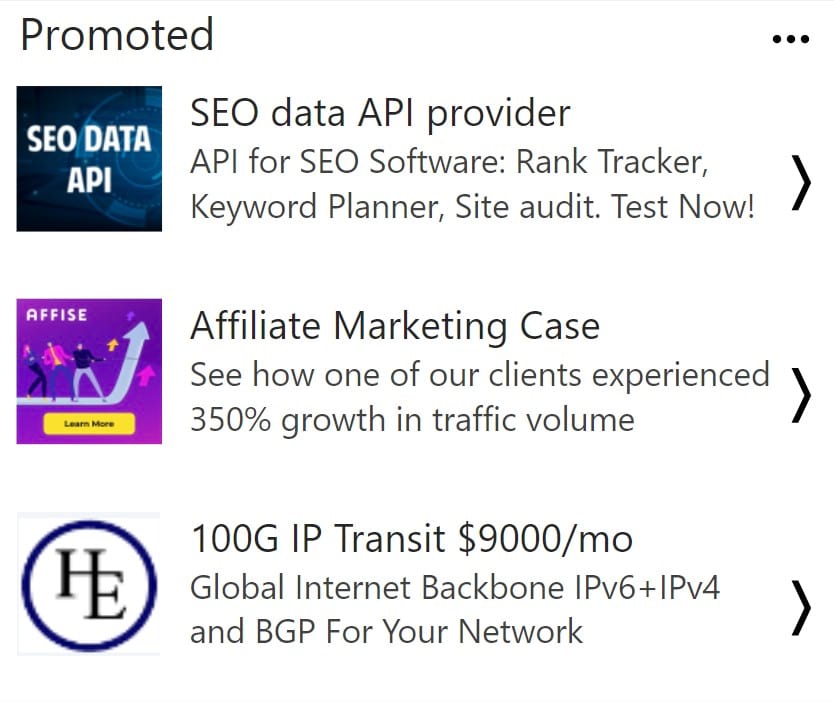
These appear on the right-hand side of the screen and consist of a headline, limited text, and a small image.
Since these aren’t in the news feed, they do tend to get overlooked more than other types. They are usually sat in a space reserved for ads, so people glaze over it.
Even so, if you’re aiming for brand awareness as a small business or startup, this type of ad is almost like a small billboard to get your brand in front of more people.
Dynamic Ads
Similar to text ads, dynamic ads occupy ad space on the right side of the screen on the LinkedIn homepage. However, dynamic ads pull data from the target audience to personalize the content ads and make them more relevant.
You don’t need to customize each ad, LinkedIn does this automatically using user data such as location, job title, the name of the user, etc.
These are significantly more expensive than text ads and are highly competitive, making them a better option for agencies and corporations with a larger marketing daily budget. But the payoff is these have a higher conversion rate than simple text ads.
Sponsored Content

Sponsored content shows up in the scroll feed of targeted users. It looks just like a regular post, but mentions it’s a promotion to avoid deception.
Users can like, share, and comment on sponsored content, which is great if your aim is engagement.
This is the most popular type of ad on LinkedIn since it’s interactive and gets noticed more than sidebar ads.
LinkedIn Sponsored InMail
InMail is LinkedIn’s messenger service which lets you send a direct message to your connections. Sponsored mail is a way to send direct, personalized messages to your target audience.
This is ideal for lead generation since you can reach your target audience directly. However, if not done correctly, these sponsored messages can be spammy and put users off connecting with a brand.
LinkedIn Ad Objectives
LinkedIn ad objectives are split into three categories you need to choose from when setting up your advertising campaigns:
- Awareness
- Consideration
- Conversions
Brand Awareness
If you want to build your following and fill the top of your funnel, brand awareness is the best choice.
Awareness campaigns boost recognition among your target audience and build that initial foundation of trust you need to convert B2B leads into paying customers.
This objective is one of the most popular and charges by impressions using CPM.
Website Visits
If you’re happy with the level of awareness for your brand and your goal is to get more website visits, this is the objective for you.
Although this will optimize your ads for visits, you won’t be able to use conversion tracking. For that, make sure to use Website Conversions as your objective.
Engagement
If you want your audience to like, share, and comment on your ads, engagement is the best objective. This is also a great objective if you’re looking to grow your following on LinkedIn as it can be used to boost follower engagement and count.
Video Views
If your ad is a video, video views will optimize your ad for more views, rather than focusing on interactions.
If your ad has a video, this is the only objective you can use on LinkedIn, but it does mean you get charged per view which directly shows how many hits you’re getting.
If the goal is brand awareness through a brand video, this is an ideal objective.
Lead Generation
To get more leads into your pipeline, lead gen is the best objective. Lead gen campaigns work best when the campaign is also focused on brand awareness and engagement, but this particular objective uses a Lead Generation Form to collect data.
These forms are pre-filled with the user’s profile data, making it much easier for users to get in touch and inquire about your services.
Job Applicants
Although this is irrelevant for lead gen, if you’re recruiting new team members, the job applicant’s objective makes it much more streamlined.
Ad Formats and Their Pros and Cons
Whatever ad type you choose on LinkedIn, there are a few different format options to consider:
Carousel Image Ad
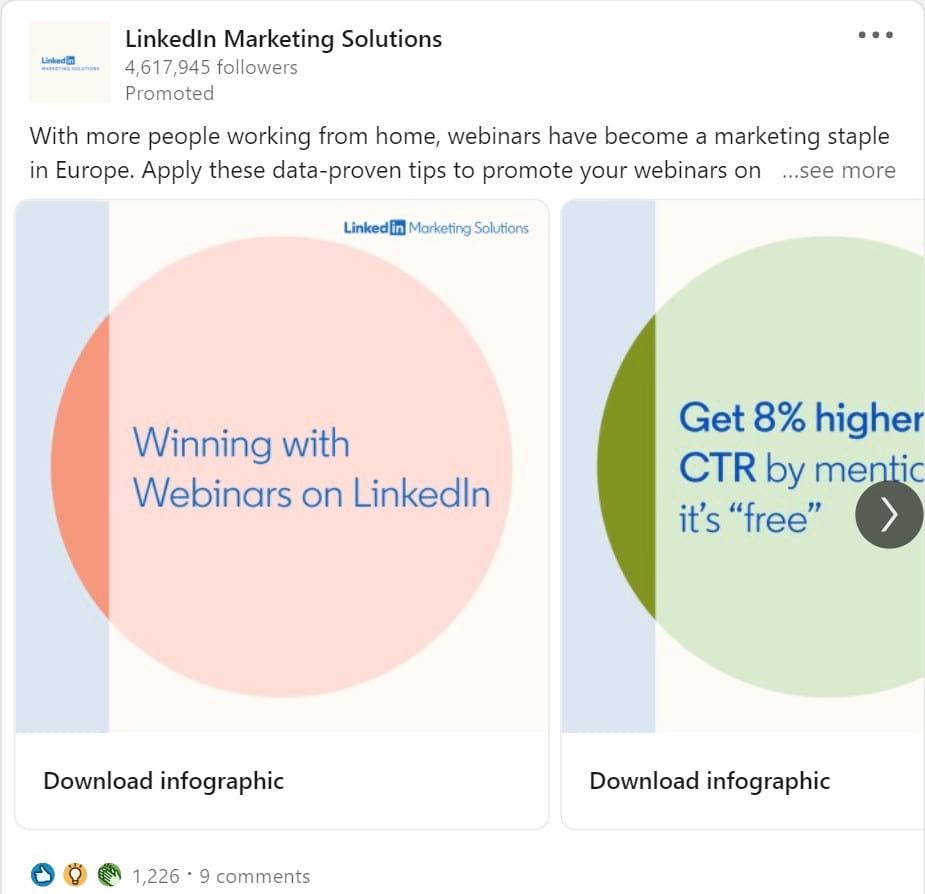
- Best for: Brand awareness, product promotion, storytelling
- Appears: On the feed
- Image: 10 image cards 1080×1080
- Text: Maximum of 255 characters
The carousel format is a swipeable series of image cards you can use to promote a product line, your portfolio, or anything with a clear image story.
Carousels only work for two objectives: brand awareness, and brand consideration. Depending on which you choose, you can optimize your carousel ads for post-clicks or lead form collection using the LinkedIn Lead Gen Form option.
Pros
- Great for storytelling: Each picture allows you to build on the story so it’s a good option for brand awareness and showing off your personality.
- Multi-product promotion: Since you have ten image cards, you can showcase more products in a single ad.
- Higher CTR: When carousels were beta tested, over 75% of advertisers reported they would use ads in their paid campaigns because they saw a marked boost in click-through rates and engagement.
Cons
- Time-consuming: Since you need multiple images and captions, they take longer to make.
- Visibility: Since users need to swipe through to see the full ad, you risk a portion of it never being seen.
Single Image Ad (Sponsored Content)
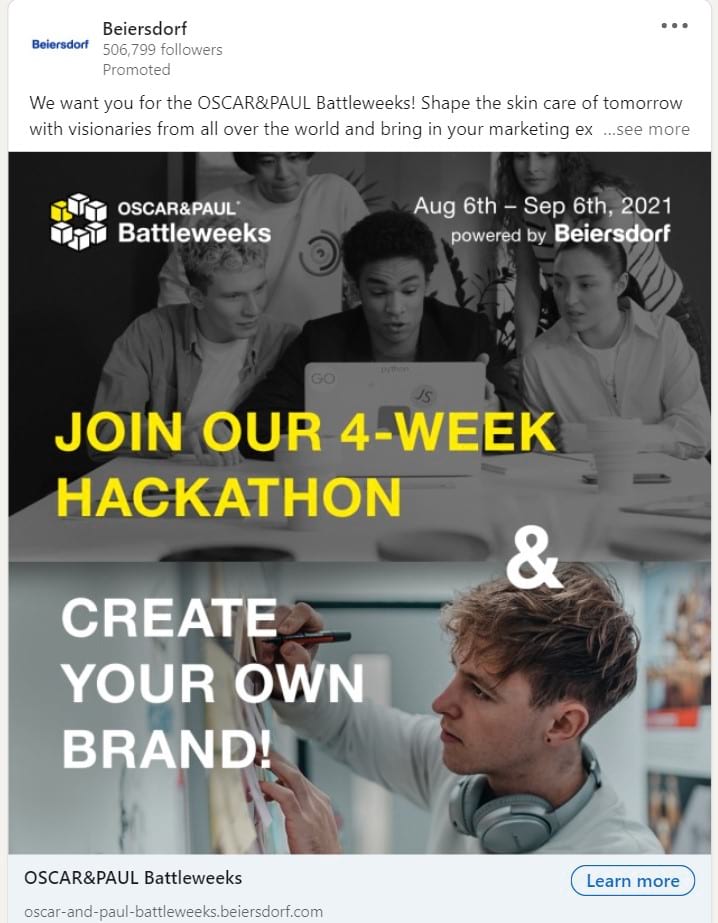
- Best for: Lead generation
- Appears: On the feed
- Image: 1200×628
- Text: Maximum of 600 characters
Single image ads have just one image with text underneath. These look just like normal LinkedIn posts and appear on the feed along with non-sponsored content.
Single image ads are one of the most popular ad forms on LinkedIn since they can be used in almost all LinkedIn ad objectives.
Pros
- Blends with LinkedIn’s feed
- Easy and quick to create
- Easy to A/B test
Cons
- Very competitive so can cost more
- Can become ignored since they blend
Video ad

- Best for: Brand awareness
- Appears: On the feed
- Size: Aspect ratio between 9:16 and 16:9 or 1:1
- Text: Maximum of 600 characters
Video ads are a great option for generating brand awareness. Video is incredibly popular on almost all social media platforms and is increasingly popular as a media format on LinkedIn.
Although they are great for brand awareness, videos have a lower CTR and so aren’t effective for lead gen. This is because users aren’t as used to interacting with video content.
Even so, you can include a CTA button below the video which will take the user to a landing page if you want to take this route.
Pros
- Entertaining for the user
- Easy to communicate more information
- Less competition than single image ads
Cons
- Lower CTR
- Harder to create quality video ads
- Don’t work well for lead generation
Spotlight ad
- Best for: Increase following, lead generation
- Appears: Right column
- Image: Automatically generated
- Headline: Maximum of 50 characters
- Description: Maximum of 70 characters
Spotlight ads automatically take the profile picture of the target user and display it within the ad. This makes them extremely attention-grabbing since people are drawn to their own image.
Although it’s a simple automation handled by LinkedIn for you, it makes the ad feel personalized so gives a good impression of your brand.
They don’t offer a great deal of space for copy, so they’re best for quickly boosting your follower count or simple lead gen.
Pros
- Dynamic and personalized so they stand out
- Use individual profile pictures, helping them get noticed
Cons
- Very limited ad space so highly competitive
- Not a lot of room for ad copy
Message Ad
- Best for: Targeted lead generation
- Appears: In the target audience’s inbox
- Image size: 300×250
- Text: Max. 500 characters
- Subject line: Maximum of 60 characters
Also known as Sponsored InMails, message ads are sent directly to your target audience’s inbox. It appears just like a normal InMail message, but does show as a sponsored piece of content.
The main text appears in the center and usually has a CTA at the top and bottom, along with a banner image. This helps attract attention more than a standard text message.
Users can’t send a response to these sponsored InMails so you can’t continue a conversation, but you can direct them to a contact form or your website via the CTAs.
LinkedIn is extremely careful not to spam its users so a person won’t receive more than one sponsored InMail from a brand each month.
Pros
- More direct and highly targeted
- Making the ad feel more personal
- Easy lead gen if you target your audience well
Cons
- Can feel intrusive and spammy if written and automated safely
- Highly competitive
- Need advanced targeting and a clear message
Conversation ad
- Best for: Giving personalized offers, lead generation
- Appears: in the target audience’s inbox
This is one of the newest ad types on LinkedIn and allows you to have chatbot-style conversations with potential customers to ramp up lead generation.
The ads are sent to the user’s inbox but unlike sponsored InMails, users can reply and begin a conversation. To automate the process, you can set up automated answers to FAQs to keep the conversation going when you’re unavailable for a direct response.
You can make up your own conversation pathways or use LinkedIn’s templates to get started. And the analytics show you how many clicks each conversation got and how engaged users were with the conversation.
These are a great way to learn more about your target market and figure out exactly what they want from your brand.
Pros
- Highly dynamic and engaging
- Mimics real user interaction so feels personal
Cons
- User must be happy talking to a chatbot to engage
- Can be time consuming for the user which means less chance of engagement
- Time consuming to set up well
Event ads
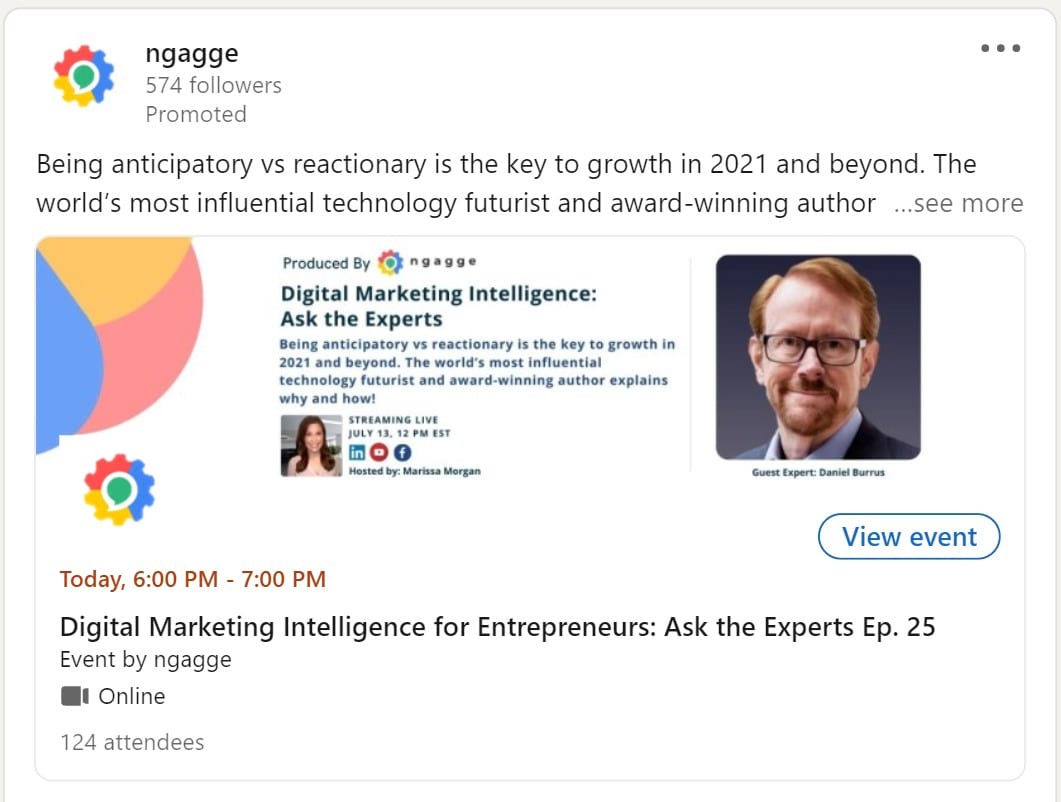
- Best for: promoting your LinkedIn live events
- Appears: on the user’s feed
- Text: Maximum of 600 characters
Event ads are another new format that specifically promote LinkedIn live events. This is great to grow awareness for an event and get more sign ups, but can only be used for LinkedIn, events happening through other platforms.
They look just like sponsored content but don’t give an option to take users off-site. Instead, they’re used to get sign ups and attendance to your event hosted on LinkedIn.
Pros
- Easy to promote LinkedIn live events
- Get more attendees and build awareness
Cons
- Doesn’t work for events outside of LinkedIn
Best Practices for LinkedIn Advertising
Now you know the ins and outs of LinkedIn ads, let’s quickly cover some best practices to optimize your campaigns for lead generation.
1. Use LinkedIn Lead Gen Forms
Lead Gen Forms are the easiest way to get a stream of warm leads. Because they auto-populate with the user’s information, it’s quick and easy for them to submit, making it more likely for them to reach out.
2. Keep testing and optimizing
Once you have your ads up and running, it’s important to test and tweak to optimize them. Run A/B tests to figure out what copy and graphics work best, and continue to make alterations until you see a decent ROI.
3. Automate your outreach
LinkedIn ads are a great way to get more leads, but once you have them in your pipeline, you need to reach out to them with personalized messages to convert them into paying customers.
This is where Zopto comes in with automated outreach. Through high-converting, done-for-you outreach campaigns which target LinkedIn users, you’ll get a steady stream of new clients every month on autopilot.
Grow fast with LinkedIn Ads
There is no better platform for lead generation than LinkedIn, and optimizing your ads on the platform will supercharge your efforts.
The trick is to automate as much of the process as possible to make sure you spend time on what counts – closing deals and delivering the best service.
Automating your daily tasks on LinkedIn can save you both time and energy, and help you focus on more important stuff. Learn how to automate your LinkedIn campaigns safely with our guide!
What is the character limit for LinkedIn ads?
The character limit for LinkedIn text ads is 25 for the headline and 75 for the description. Sponsored content headlines can have up to 70 characters, while the description can have up to 600.
How much does LinkedIn charge per lead?
LinkedIn’s lead generation cost depends on your specific campaign settings. On average, the cost per lead on LinkedIn can be between $45 to $60, but it can vary significantly.

