If you’re doing any kind of client outreach on LinkedIn, your profile should be optimized for visitors.
It’s not enough to write a quick summary and add your current business information. Potential customers are visiting your profile to figure out whether you’re the right person to do business with.
If your profile is sub-par, you’re missing out on countless opportunities.
Luckily, it’s relatively easy to optimize your profile to impress prospects, show up in searches, and improve your rankings.
In this guide, we’ll cover how to write a killer profile, and why this should be at the top of your to-do list.
Learn how to write an impactful LinkedIn summary with our guide on LinkedIn Summary Examples for Sales.
Why You Should Spend Some Time Optimizing Your LinkedIn Profile
Think of LinkedIn as an online resume – even if you run your own business. Both recruiters and potential customers will visit your LinkedIn profile to find out if you’re the right choice.
It’s important that anyone who visits your LinkedIn profile finds a high-quality, optimized page. This will build trust and lay the foundation for future projects or sales.
If they find a sparse page with barely any information, they’re not going to want to do business with you.
Top Tips to Create a Killer LinkedIn Profile
It’s quick and easy to optimize your LinkedIn profile to make a good reflection of you and your brand.
-
Add a professional profile picture

Your profile photo is the first thing potential customers see when they land on your profile. If it’s a selfie or crop group shot, it’s going to make you seem less credible.
LinkedIn profiles with professional headshots get 14 times more profile views, so make sure you have a high-quality, professional-looking profile picture.
You also shouldn’t have your company logo as your profile image. People want to do business with people, and a smiling picture lets them know they’re doing business with a person, not a faceless corporation.
-
Personalize your LinkedIn profile URL
LinkedIn randomly assigns a URL but this is another opportunity to optimize your profile. You’re given up to 30 letters or numbers so make it either your name or business/brand.
This not only looks more professional but makes it easier to share with people when they are looking for you on LinkedIn.
Here’s how to change your public URL:
- Click the ‘Me’ icon at the top of the homepage
- Click ‘view profile’
- Click ‘edit public profile & URL’
- Click ‘edit” under ‘edit your custom URL’
-
Do your SEO research

LinkedIn works like its own search engine rather than a social network, so keywords are crucial. Start by doing a competitive analysis of top profiles in your niche – what keywords are they using in their profile?
You can also use the LinkedIn search bar to get keyword ideas. Type in some key industry terms to see what is suggested, which profiles are shown, and what other keywords LinkedIn suggests.
As well as doing SEO research on LinkedIn, don’t forget SEO tools like Google keyword planner to find the best keywords to include in your profile.
-
Keep profile basics updated
When was the last time you refreshed your LinkedIn account? You should check through at least once a month to make sure your recent projects, experience, job titles, and skills are up to date.
Constantly refreshing your profile also shows potential clients that you’re active on LinkedIn and they have the most up to date information about your business.
-
Get (and give) endorsements
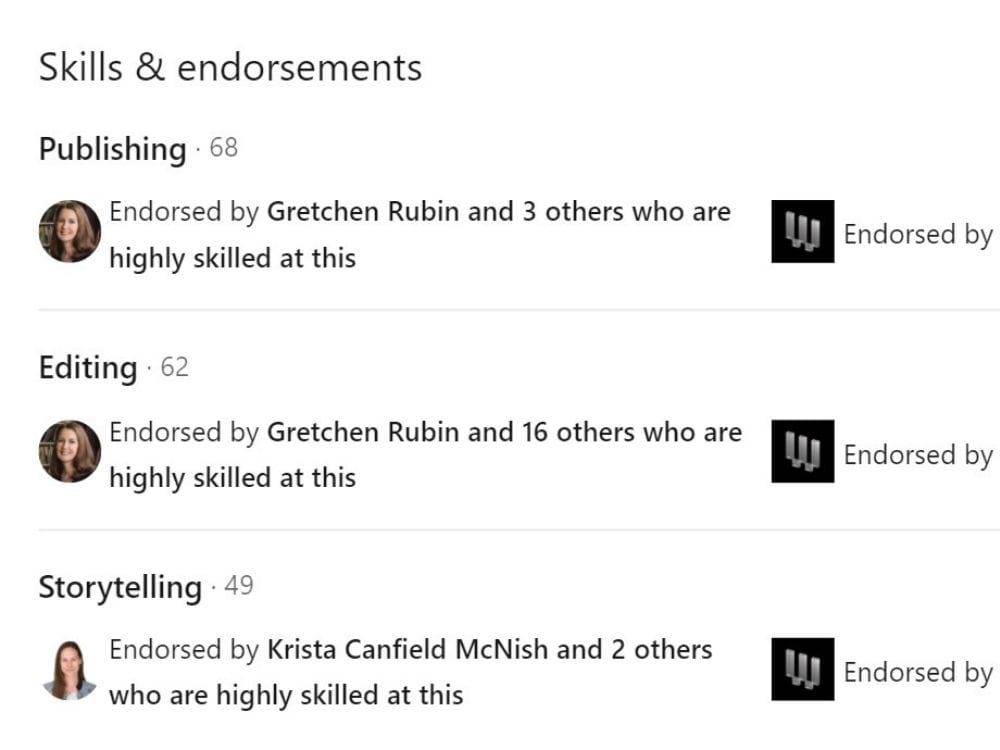
Endorsements are important social proof that show potential clients that you deliver a great service.
The best way to get endorsements is to give them to others. This will encourage people to endorse you in return, and help boost this section of your profile.
Check out our in-depth guide on getting and receiving endorsements here.
-
Keep your skills updated
The skills you list on LinkedIn will evolve over time as your business expands or changes direction. The last thing you want is outdated skills listed that don’t represent what you offer.
Make sure you keep this list updated and relevant, with the most important skills near the top.
When people endorse you, they’re most likely to choose one of the top three skills, so these need to be keyword optimized and closely linked to your offers.
-
Include only relevant education and experience
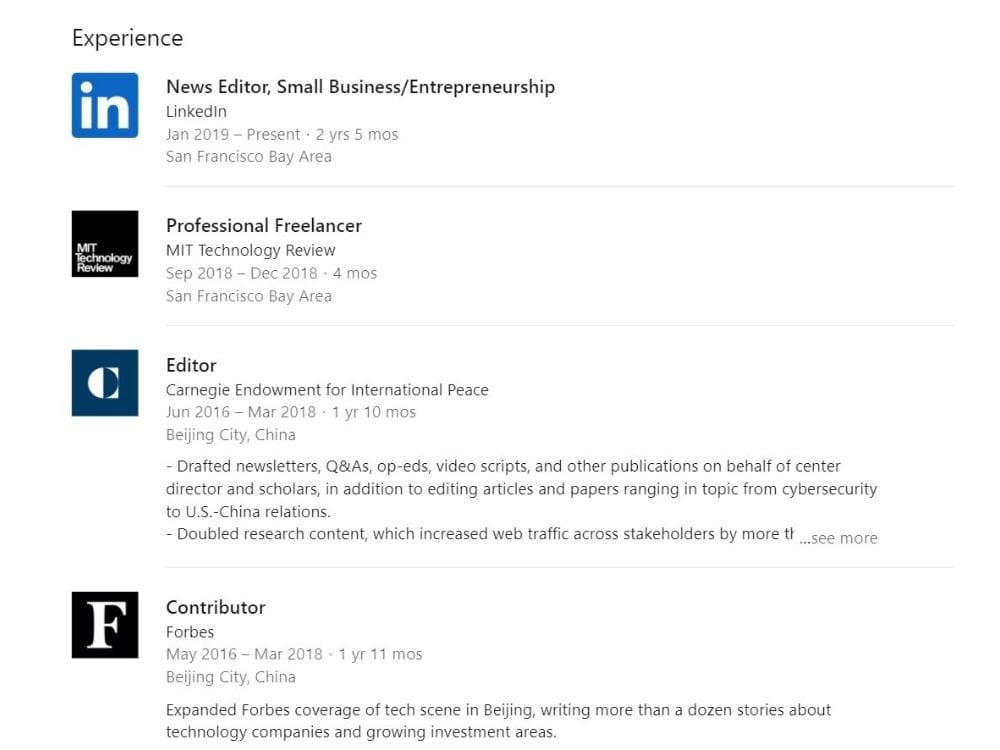
You might have a decade of experience in baking cookies, but if your business now offers website coding, it’s irrelevant and clutters up your profile.
You only have a visitor’s attention for a matter of seconds, so only include relevant experience and education that will boost your credibility.
-
Keep your profile active
Just like any social media platform, don’t let your profile sit untouched for months at a time. LinkedIn favors active users and so for the best chance of showing up in searches, you need to be active on the platform consistently.
This doesn’t mean spending hours a day on LinkedIn, instead once or twice a week at the minimum:
- Share industry-relevant news
- Be active in groups
- Refresh your profile with updated information
- Send invites to new connections
- Endorse users you’ve worked with
-
Become an author
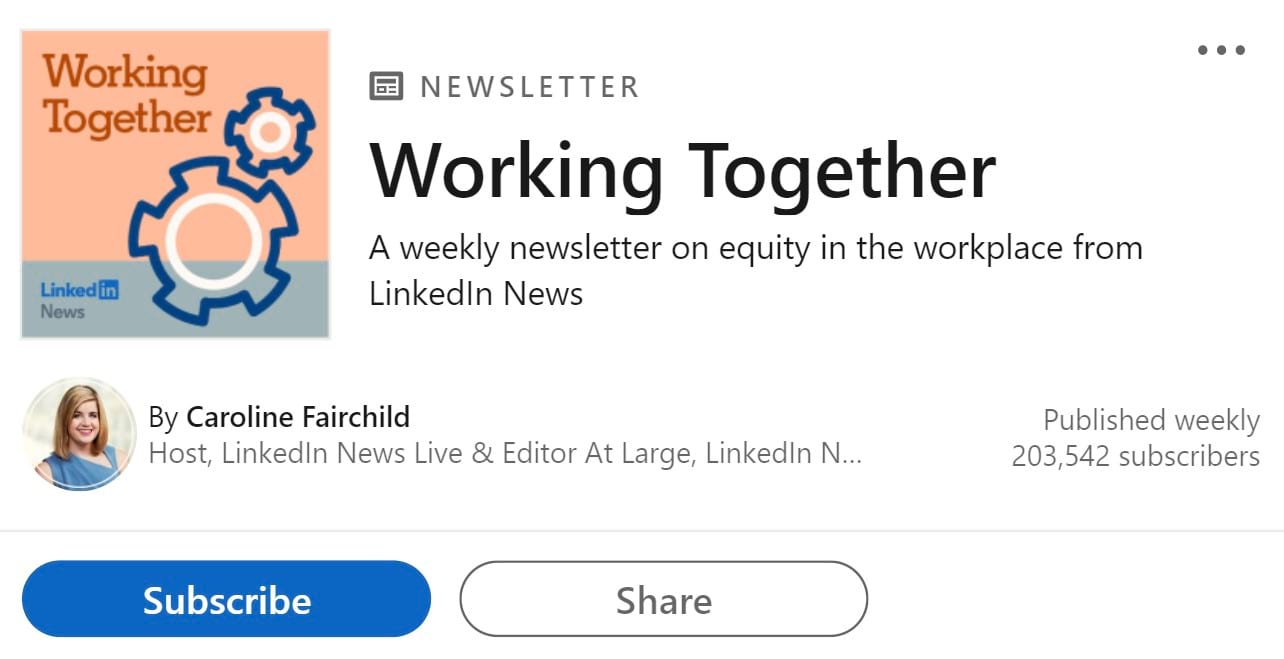
Writing a book is one of the best ways to establish yourself as an expert in your niche. Authors are immediately seen as more credible and knowledgeable by potential clients, and reading a book you’ve written is a great way for potential clients to get to know you.
Not to mention being able to call yourself an Author on LinkedIn gives your profile a supercharged boost in the eyes of visitors.
-
Add multimedia to your summary
Adding multimedia to your summary makes it stand out from the crowd and offers more interest to visitors. Here are a few ideas to get you started:
- Embed a YouTube video about your business or service
- Add a screenshot of a featured article or example of your product or service
- Add a Slideshare presentation showing your product or service
-
Use numbers right up front
Using numbers grabs attention much better than words, so if you have some stats you can share with visitors, add them to the beginning of your summary.
Quick tip: don’t round numbers up – people actually trust irregular numbers (48.5%) more than whole ones (50%). Here are some ideas:
- A percentage increase in traffic you got for a client
- The number of products or books you’ve sold
- The number of leads you can get for clients
- An interesting stat about your industry
Don’t make up stats just to draw attention though – people will quickly find out if your stats aren’t legit and this will immediately kill any chance of making that connection.
-
Connect with people relevant to your niche
Making connections on LinkedIn is how you grow your customer base. However, where most people go wrong is connecting with anyone from any industry.
Your aim should be curating a high-quality professional network of people within your industry. Make sure you make connections with active, relevant profiles that help boost your credibility and get your profile in front of clients.
There’s no value in getting hundreds of pageviews if none of them are your ideal clients.
Copywriting Tips For a Better LinkedIn Profile
It may not seem like LinkedIn profiles have enough content for optimizing your copywriting, but it’s a great place to engage with visitors.
Most LinkedIn profiles are written like corporate CVs – plain and bland. When you focus on engaging, interesting content, you instantly stand out from the crowd.

Write with your target audience in mind
Think about your ideal clients and write as if you’re talking to them. Although you want to keep it professional, if you have a fun, light-hearted brand, inject that into your copywriting.
There are three key areas to refresh your copywriting and make it more engaging:
- Professional headline
- Summary
- Experience sections
All of these should immediately grab attention and make visitors want to continue reading about you.
Keep it short and sweet
The average attention span of a person online is 8 seconds. If your summary is big chunks of text, they’re going to skim over it, making it a waste of real estate.
To keep your visitor’s attention:
- Use short sentences
- Write in an active voice
- Only include the most important information
- Punctuate the copywriting with multimedia
Put Your Fancy New Profile to Use
Once you’ve optimized your personal profile, your next step is to get as many eyeballs on it as possible.
The best way to do this is automating lead generation outreach campaigns on LinkedIn. Not only will you get significantly more visitors and potential connections, you’ll get a new stream of warm leads every single month.
Zopto allows you to connect with your ideal audience, drive sales, and share content, all on autopilot.
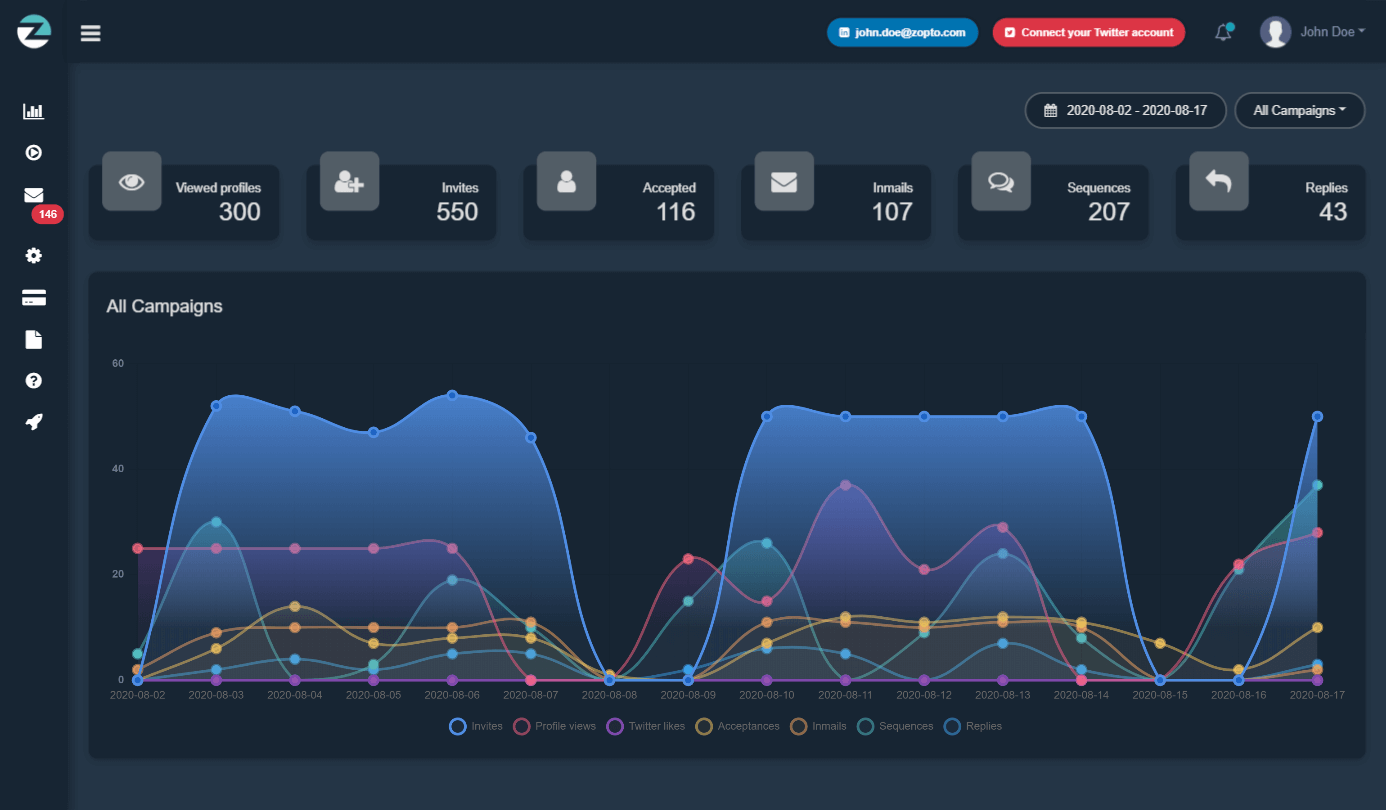
And with an optimized, well-written profile for these new connections to land on, you’ll build your network that much quicker.
Conclusion
Don’t underestimate the difference a well-optimized LinkedIn profile can make. With thousands of potential customers looking for your services or products every day, you can’t afford for your profile to be anything less than outstanding.
One of the key elements of your LinkedIn profile is your headline. Check out some of the best LinkedIn headlines for sales and make sure you’re giving a great first impression to potential clients.
Can you see who saw your LinkedIn profile?
Yes, if you have a premium LinkedIn account, you can see who because they were too long to display.
What is a 2% impression on LinkedIn?
A 2% impression on LinkedIn means that out of all the views your post could potentially have, it was displayed to 2% of those viewers.
What is the average cost per 1000 impressions on LinkedIn?
The average cost per 1000 impressions (CPM) on LinkedIn varies based on your targeting and the competition, but it generally falls between $6-$9.
How do I optimize my LinkedIn profile?
To optimize your LinkedIn profile, use a professional photo, compelling headline, detailed ‘About’ section, include all relevant work experience, and use keywords that highlight your skills and experiences.
How do I make my LinkedIn profile stand out?
To make your LinkedIn profile stand out, use a high-quality profile photo, compelling headline, and rich media in your ‘About’ and ‘Experience’ sections.
What is creator mode in LinkedIn?
Creator Mode in LinkedIn is a profile feature designed for users who regularly create content. It allows you to highlight your content on your profile and expands your reach.
What happens after 500 LinkedIn connections?
Your profile will start showing “500+” connections. This may increase your credibility as it shows you have a significant network.

