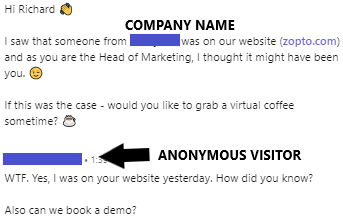As a pre-requisite for this tutorial we will need:
- A Zopto Account
- A Zapier Account
- A Google Drive Account (we will be using Google Sheets)
- A Leadworx Account
At the end of every month, most sales and marketing managers will have a HUGE spreadsheet that contains all the growth from the previous month.
- How much of our traffic turned into leads.
- How many leads turned into demos
- How many demos turned into customers.
Both are looking to achieve one thing. Increase conversions. ????
At Zopto, we help thousands of organisations all over the world do that already, but with the launch of our new two-way integration, this is a real game-changer.
In your Zopto Account, head over to “Settings” and scroll to the bottom of the page and you will be able to see some instructions on how to “How to import profiles to existing campaigns”, but in the tutorial, we will be discussing the steps one by one.
What this update allows you to do is start automating your LinkedIn outreach outside of Zopto, whilst still using the Zopto engine to automate your outreach. Let’s go into more detail:
STEP 1) THE SETUP
Connect your Google Sheet with Zopto using Zapier. This is quite a detailed video, and the text instructions can also be found underneath this video.
Inside Zapier, click on "Make a Zap".Select your preferred app to use for the zap.As an example, select Google Sheets with the trigger event: New Spreadsheet Row(IMPORTANT: The google sheet must have predefined column headers to capture information with the Zap)Select the Google Sheets account and click continue.Select the spreadsheet that will be used for this Zap along with the Worksheet that will contain the information.Test for Data and continue.Now that APP is set-up, for the second step, look for Built-in Apps and select Webhooks by Zapier.The action event required for this process is "PUT", once this is selected press continue.All the information required to Customize the Request for the Zap can be found in the API documentation by clicking the button "How the Zopto API works" and scroll down to the section "Add profile to campaign".The "Customize Request" section of the zap starts with the URL, copy and paste the following: "https://zopto.com/v1/z-api/john_doe@email.com/add_profile_to_campaign" where the email "john_doe@email.com" needs to be replaced with the Zopto email account.In the Payload Type section, select "JSON".In the "Data" section, the following information is required for the Zap to execute successfully.The first data row must contain "profile_url" and the second-row "campaign_id" where the profile_url stands for the LinkedIn profile URL of the prospect and the campaign_id is the ID of the campaign where the prospect should be imported to.The Campaign ID can be found by opening a campaign in Zopto and in the URL you will see id=xxxxxxxxxx, make sure to copy only the numbers for that campaign.Match the fields with the fields recognized by your APP, if you don't have a predefined campaign ID in your APP, copy the campaign ID in Insert Data, this will ensure that all the profiles from your app will be imported to the campaign set in the Zap.Make sure that the API Key was generated on your Zopto account.In the Headers section, write down: Token followed by the API key in the insert data section.Test & Continue and wait to see if the test was successful.Make sure to Turn on the Zap.
STEP 2) THE TOOLS
Leadworx is a tool that allows you to Identify unknown visitors for your website. Using their new workflow feature, you can identify companies that are visiting your website. For most companies that visit your website, you will be able to add additional granularity and by including Target Job Roles, Industries, Countries.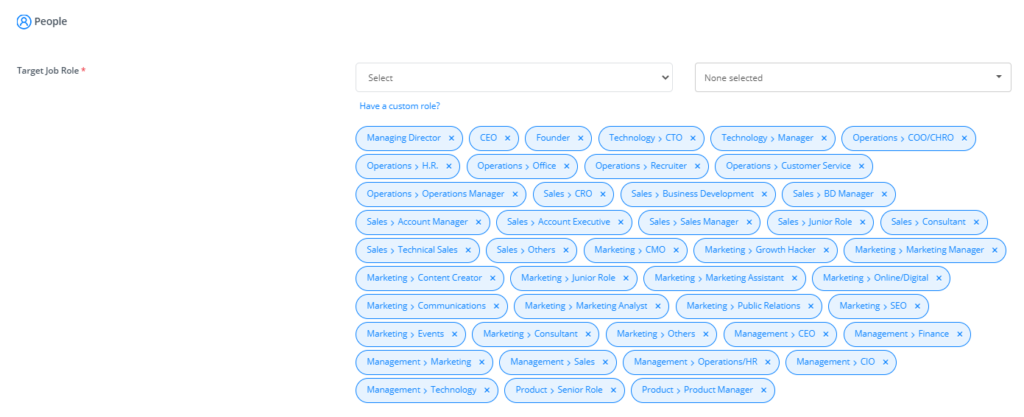
By entering a Custom Webhook, we can get the LinkedIn Profile URL’s of the employees of the visiting company directly into a Google Sheet.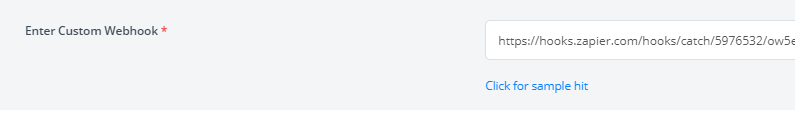
This particular company visited our website and these are the five contacts that met the Target Job Roles, Industries and country. criteria:
STEP 3) THE TEMPLATE
As leads trickle into your Google Sheet, Zopto (now connected with this Google Sheet) will start to automate actions such as Profile Views, Profile Invites, Twitter Engagements, Free InMails and Sequential Messaging.
STEP 4) THE GROWTH
Watch as you blow people’s minds away ????
If you have any questions at all, you can book a demo with one of our product reps who would be happy to book show you around Zopto.
Why does someone keep viewing my LinkedIn profile?
If someone keeps viewing your profile, they might be interested in your professional background, or it could simply be a coincidence.
How do I stay anonymous on LinkedIn?
You can browse in private mode to stay anonymous on LinkedIn.