Using Zopto, you’ll be able to get lots of emails from your ideal audience – Easy Peasy! But often with bigger campaigns, you might end up with 2000+ emails addresses ????. In this short guide, we will show you how to manage your email outreach campaign.

Nurturing leads has never been so important. So in the short guide and with the help of SalesHandy we will show you How to Write a Follow-Up Email To Get the Best Results.
STEP 1) Export a.CSV of your users from the profiles tab.
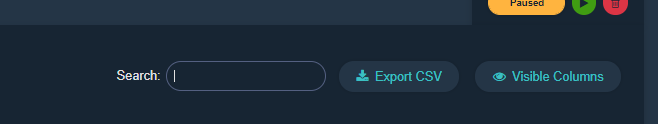
STEP 2) Copy the information from your Zopto Export into your Sales Handy .CSV Export
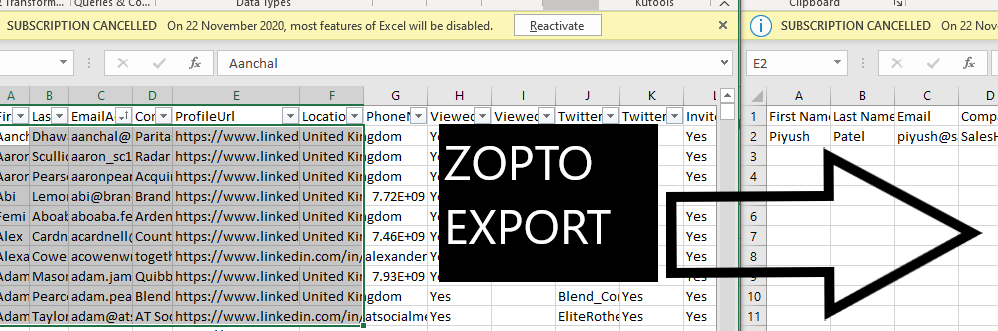
STEP 3: Upload the CSV into the SalesHandy Dashboard and Marvel at how easy that was!

STEP 4: CREATE a B-E-A-U-T-I-F-U-L cold email:
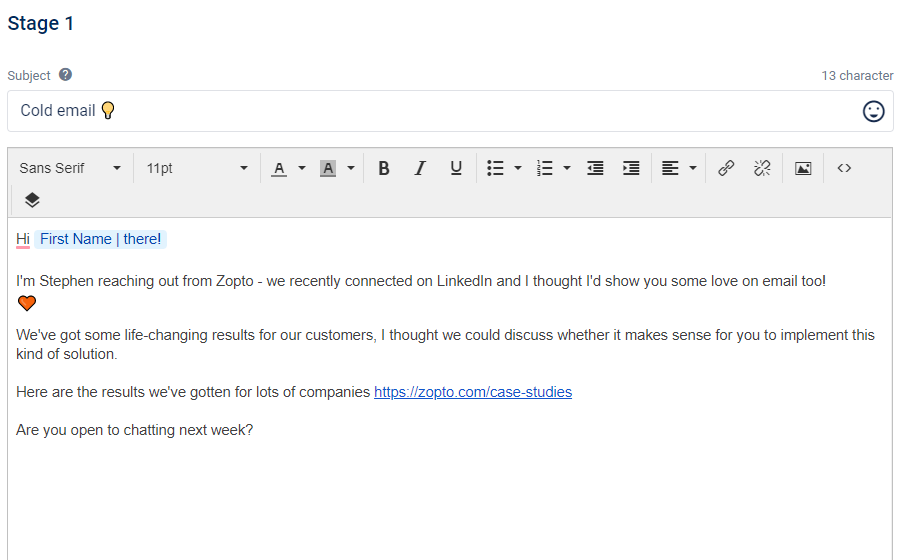
STEP 5: SIT BACK AND RELAX 🙂
Now, that we’ve scheduled our campaign, all we have to do is sit back and relax ☕
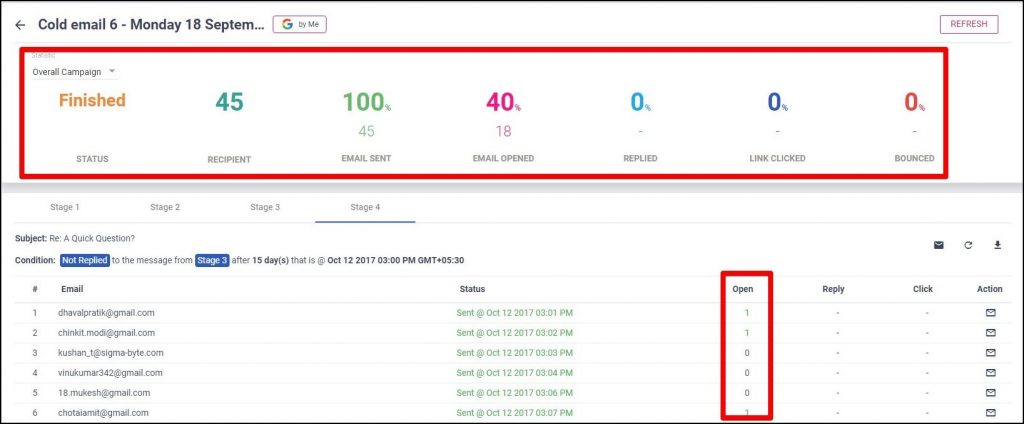
TIPS FOR EMAIL – Source: Dhruv Patel
1. Communicate Your Goal and Be Concise
Before you get to write your follow-up email, decide what you’re looking to accomplish with this specific email. You need the lead to buy from you — but that’s probably not going to happen so early. Ask yourself what’s the next step in the lead nurturing process, that will help your lead move further into the sales funnel.
This might be to book a Proof of Concept, Product Demo, get feedback and discuss the next steps after a demo, getting introduced to the decision-maker, and so on. Whatever it is, mention it in the email so they know what you’re looking for and respond accordingly.
Your leads might be short on time so beating around the bush might not really help anyone. The email has to focus on getting to this goal (or actionable) while being short and simple to follow. How do you write a follow-up email that’s concise? Here is the key — cut your sentences short, remove all extra bloat (adjectives, adverbs, conjunctions, etc.).
2. Provide Context and Clear Obstacles
Since you didn’t get a response to your last engagement, it is important that you help your lead catch up on what’s been happening. If you’re trying to figure out how to send a follow-up email after no response, write a line on where the conversation left off last time, and where it’s leading to. This part can be framed before or after the actionable we mentioned in the last point, based on how you see fit.
Besides that, ask and offer to solve any obstacles your lead might be facing in moving forward towards closing. To make them open up to you better (by building trust and confidence), practice responding to your emails as quickly as possible. If there are obvious clarifications you sense you can help with, pre-empt those in this part of the email.
3. Create More Value
One of the reasons for the lack of responses could be that the lead doesn’t see enough value in your product/service. If you feel this is true for whatever reason, try to solve it best as per your capacity. Spark a conversation around this by asking for their opinion on pricing structures, features, and how they see it fit for them. This part of the email is more of an add-on, it is something you should not talk about unless you really need to.
Apart from pricing, you can enable your lead to sell on your behalf within their organization. Share product content like pitch decks and case studies that your lead can then circulate and share internally.
Follow-up after a meeting, demo, or conference asking for feedback and next steps. Ask them if they would like an introduction to existing customers for references and social proof. Incentivizing your lead (providing more discounts, crediting the sale and its impact, etc) to introduce you to a decision-maker will also work in your favor.
Source: Dhruv Patel https://www.saleshandy.com/blog/how-to-write-a-follow-up-email/

