LinkedIn is less of a social media platform and more like a hub of business knowledge. Fortune 500 companies, industry leaders, keynote speakers, and business influencers are regularly engaged on the ever-growing network to stay up to date with the latest industry trends.
But how do you leverage LinkedIn to grow your business? It’s easy to get sucked into the cycle of creating industry content, joining LinkedIn groups, messaging business leaders, only to see little to no pay-off for your efforts.
The problem is most businesses completely ignore some of the most effective tools LinkedIn has to offer.
If you’re frustrated by your results on LinkedIn and want actionable strategies to grow your business, this post will show you the hidden LinkedIn drivers that will make that happen.
Looking for additional ways you can grow your business on LinkedIn? Check out our post on the best LinkedIn tools to boost sales.
The LinkedIn Drivers of Business Growth
There are six key drivers of business growth you should focus on. Let’s take a look at each one and the strategies to make the most of each.
Endorsements
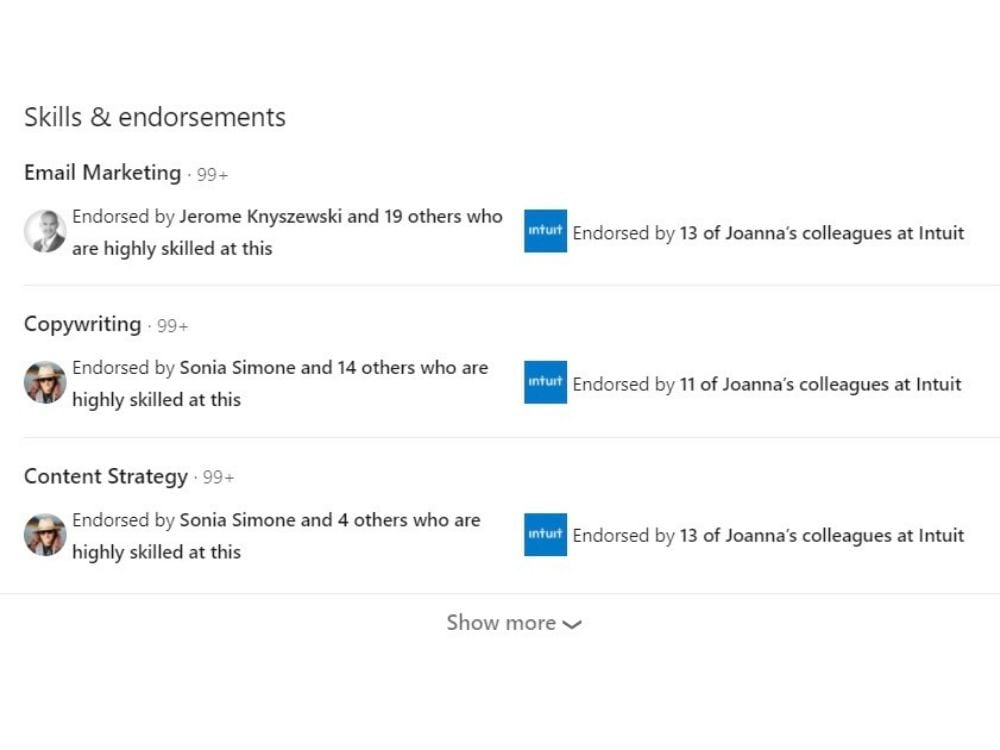
Think of LinkedIn endorsements like Facebook likes. It’s an easy, one-click way for people to acknowledge your professional skills.
It’s important to have endorsements because it shows you’re trusted and experienced in your field. Potential clients will look at your LinkedIn profile and see endorsements as social proof that you are the right person to do business with.
Having said that, it isn’t as easy as it may seem to get endorsements. In fact, people with 99+ endorsements tend to be influencers, keynote speakers, or those with over 10,000 connections.
How to get endorsements
- Endorse your connections – they will often return the favor
- Reach out to connections and ask for endorsements
- Earn them organically with high-quality content
When people endorse you, they tend to choose one of your top three skills, so make sure these are the most important listed on your profile.
There is no way to automate getting endorsements, but it’s worth putting in the effort to get to that 99+ point.
Recommendations
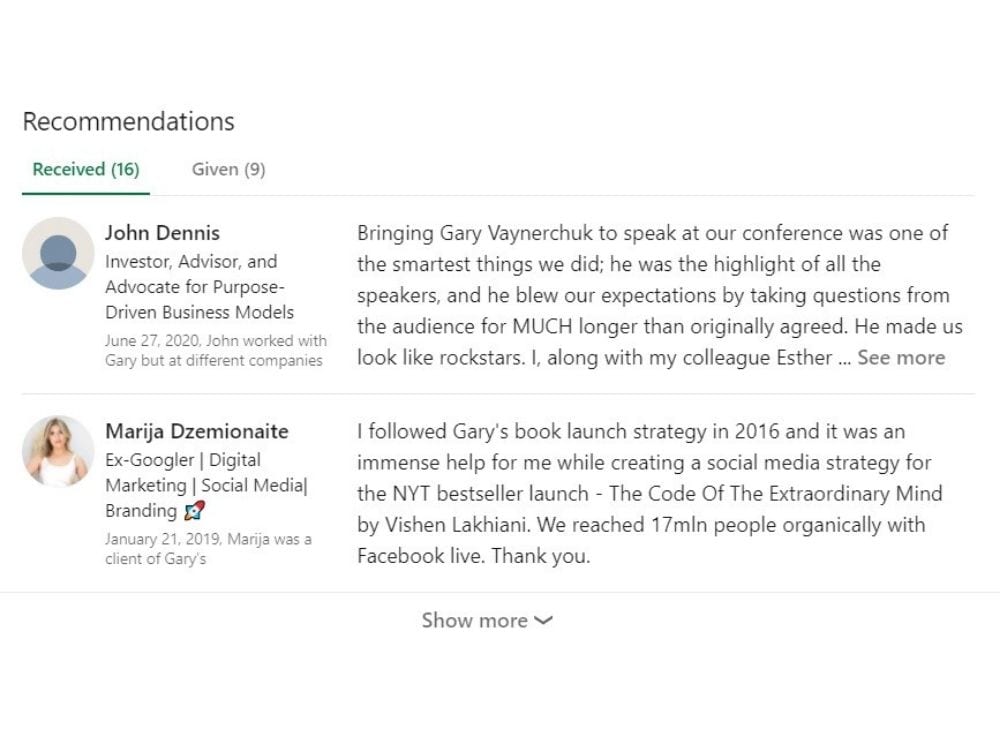
A recommendation is more in-depth than an endorsement. It involves someone writing a statement that recognizes your work and commends their experience with you or your business.
Recommendations require more thought from the user, and so these are more trusted by potential clients.
How to get recommendations
- Use the “Ask to be recommended” page on your profile
- Be picky with who you choose – they should be familiar with your work and as high ranking in their business as possible
- Be specific with your request
Here’s an example:
“Hi [name], I hope everything is going well in [country]! I’m writing to ask if you’d be willing to write a LinkedIn recommendation for me that highlights my [your product/service]. Specifically, it would be great if you could outline the experience you had with me through [whatever you provided] back in [when you delivered it]. I’m working hard to reach more clients with this service, and I think they would appreciate your insight.”
The process of sending out these targeted messages can be automated with tools like Zopto to save you time. But it’s important to make them as personalized as possible to get the best results.
Hashtags
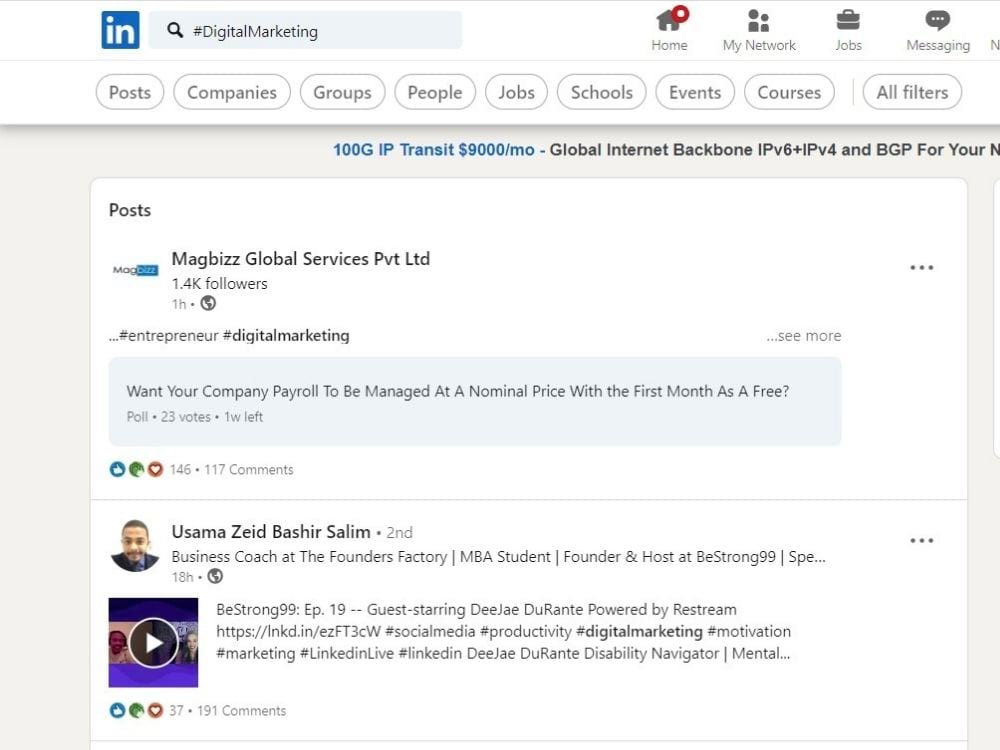
Just like on Instagram, hashtags help LinkedIn users find content on the topics they’re interested in. If you add hashtags to your content, it will help it show up in searches (even if you’re not connected to the user).
You can also follow hashtags on LinkedIn to help you stay up to date with the latest trends and content in your industry.
How to use hashtags
- Finding relevant hashtags to follow
- Adding relevant hashtags to your content
It really is that simple. The harder part comes with finding the right hashtags to target.
Start by entering a general topic from your niche in the search bar. For example, #socialmedia if you’re in the marketing business.
LinkedIn will generate the most popular hashtags related to that category:
- #socialmediamarketing
- #socialmediacontent
- #socialmediastrategy
- #socialmediamanagement
- #socialmediamanager
- #socialmediamarketer
The most popular hashtags on Linkedin right now:
- #Innovation – 38,600,000.
- #Management – 36,000,000.
- #DigitalMarketing – 27,500,000.
- #Technology – 26,100,000.
- #Entrepreneurship – 22,700,000.
- #Marketing – 19,900,000.
- #Socialmedia – 19,700,000.
- #Branding – 18,100,000.
But before you use all of these hashtags on all of your posts remember, they have some serious competition. Millions of users are using these hashtags, including some of the Fortune 500 companies.
For much better results, find similar hashtags with less than 100K uses. You’re much more likely to show up in searches and can build up your audience organically from there.
Posting & Sharing Content
LinkedIn is a hub of cutting-edge industry knowledge. When it comes to B2Bs, sharing and posting content on LinkedIn should be a key part of your content marketing strategy.
Best Practices When Sharing Content on LinkedIn
Distributing content from others in your niche shows that you are a leader in your industry and offer value to your audience.
- Include teaser text or a compelling quote from the content. “Interesting!” or “Great read!” won’t cut it. You need to grab the user’s attention and get them to engage.
- Avoid overly controversial content that may offend or polarise your audience.
- Use hashtags to categorize third-party content – your audience will appreciate this extra step.
- Use LinkedIn’s content suggestions to find the best topics for your audience and share from those categories.
Best Practices When Posting on LinkedIn
As well as sharing content, you should be regularly posting your own content too. This shows potential clients you know what you’re talking about and are the go-to person for knowledge in your niche.
- Shorten long URLs using bitly to keep the post clean and tidy.
- Share to your website first and then link to it on Linkedin – unlike other syndication sites, LinkedIn doesn’t tell Google which pieces of content are original, so you’ll negatively affect your SEO if you blog and use the LinkedIn blog platform.
- Write compelling posts (max of 200-250 words) that grab attention and include a CTA to get your audience to engage.
Think of SEO
When it comes to creating a rock-solid LinkedIn marketing strategy, SEO is king. If you search for the top hashtag in any category, you’ll find that some of the top profiles that appear don’t even use that hashtag. But they do use similar keywords within their profile – this is Linkedin SEO at work.

Think of your LinkedIn profile as an extension of your website. You can use keyword research tools like SEMRush and Google Keyword Planner to plan a keyword strategy in the same way you would your website.
How to use SEO on LinkedIn
- Optimize your tagline with relevant keywords, including a quick company description.
- Optimize your ‘About’ section by including the size of your company, company type, your industry, your specialties, your website URL, and relevant keywords your audience are searching for.
- Make sure your “skills” are specific keywords for your industry.
- Complete your profile and add all the recommended sections to maximize the number of places you can optimize.
Analytics
Your LinkedIn analytics are a goldmine of information that can help you narrow down your content to specific audiences and grow your customer base much more rapidly.
Visitor analytics
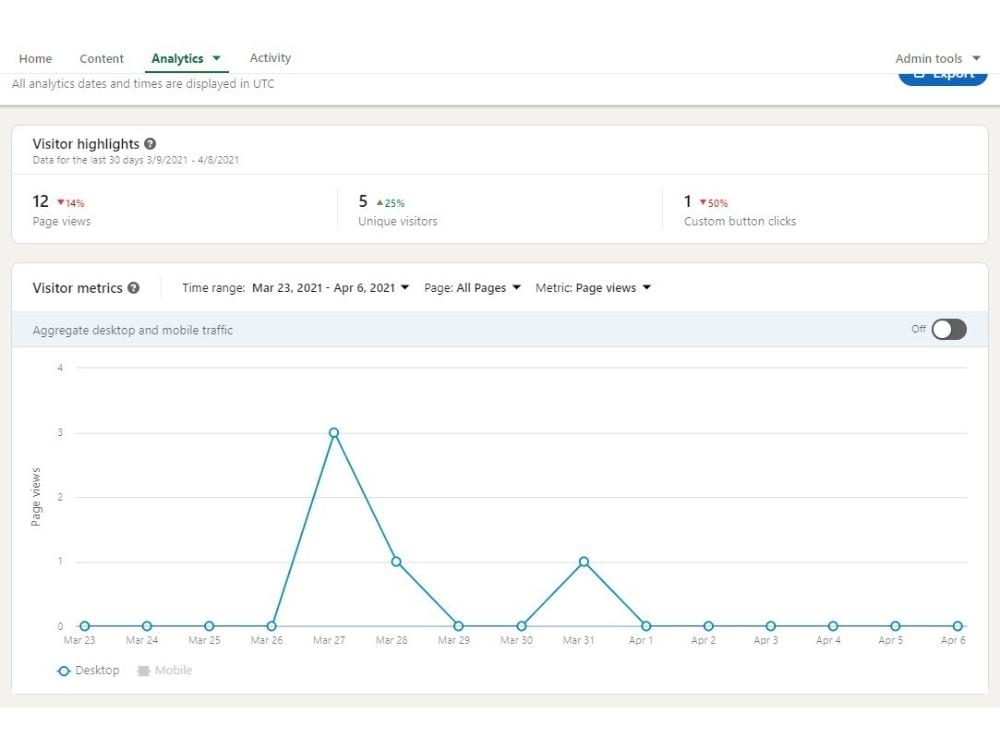
The visitor section of the LinkedIn analytics dashboard focuses on your company page, not your content. You’ll get information on:
- Page views – the number of times your company page is viewed in the date range
- Unique views – the number of unique visitors who have viewed your company page (this doesn’t count multiple visits from the same person)
- Visitor demographics – the location, profession, age range, and other demographic information on the people visiting your company page
If your visitor numbers are increasing each month, it shows that your SEO and content efforts are paying off. If it’s decreasing or plateauing, you’ll need to re-evaluate your SEO strategy.
However, if your visitor demographics are different from your follower demographics (which we’ll look at below), this is showing a disconnect between the content you’re sharing and the type of people looking for your services. This could mean you need to re-evaluate your content strategy.
Follower analytics
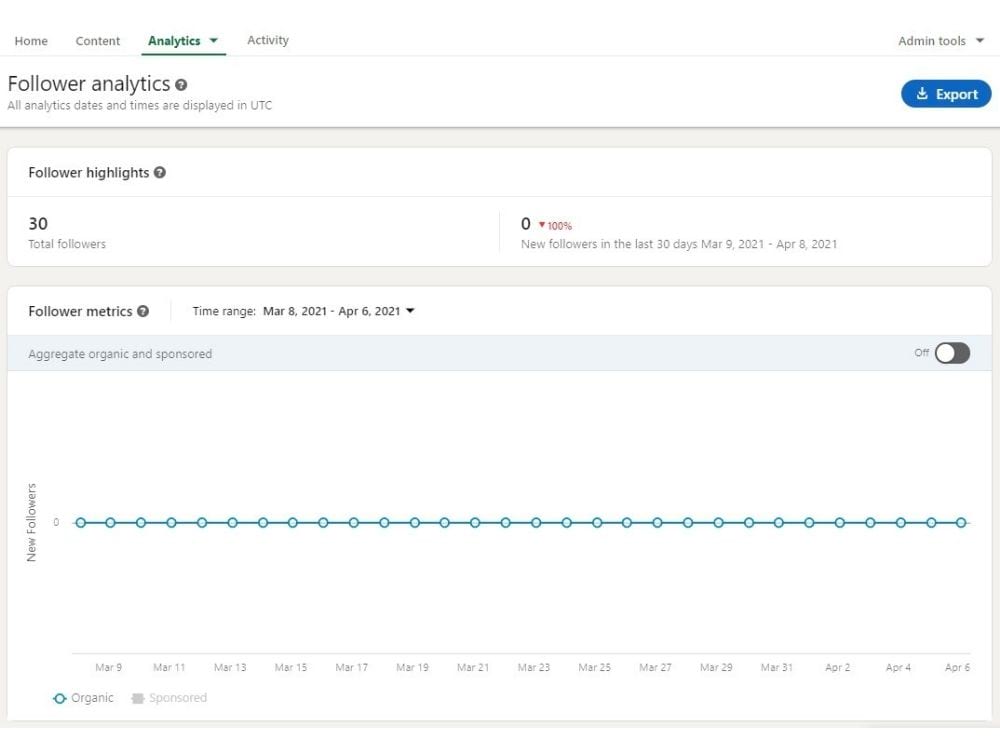
This section of your analytics dashboard shows you important information about your audience. You’ll get demographic information on:
- Seniority – this is great information to track if you’re targeting people above a certain level of seniority with your outreach.
- Industry – this will show you which industries enjoy your content and might give you new ideas for niches to move into.
- Company size – If your product or service is tailored to an enterprise-size company or an SMB, this will be an important metric for you.
- Function – this lets you know what role the person plays in their company (marketer, IT professional, etc.)
- Employee or not – this lets you know how many of your followers work for you. If you have a large following but they are all employees, you’re wasting your time on vanity metrics.
How to use your analytics
LinkedIn is one of the most comprehensive social networks for analyzing insights to grow your followers and views. But once you have all this information, you need to use it strategically to grow your business.
Zopto allows you to leverage your LinkedIn analytics to generate hundreds of warm leads every month totally automatically.
Your LinkedIn analytics seamlessly integrate your Zopto analytics dashboard. From here, you can conduct market research and craft customized outreach messages that automatically reach out to niched targets, giving you a consistent stream of warm leads.
Extra Tips on Increasing Your LinkedIn Business Growth
Complete your LinkedIn profile
This may sound basic, but Company Pages with complete company profiles receive up to twice as many visitors as those with incomplete company profiles. Don’t forget to implement your SEO strategy as you fill out your profile.
Create a consistent posting schedule
According to research from LinkedIn, businesses that post at least once a month gain followers six times faster than those who don’t.
However, you should aim to post at least once a week to stay relevant with your audience and keep them engaged.
Whatever your posting schedule, the key is consistency. Having a regular posting schedule will let your followers know when they can expect to hear from you and will help build trust.
Reshare high performing content
Don’t bombard your followers with the same content over and over. The last thing you want to do is get banned from LinkedIn for spam.
But remember that only around 2 to 6% of your followers see your posts on LinkedIn.
If you have a post that got a lot of engagement, re-share it to get it in front of more users and boost engagement.
Go Live
LinkedIn live streaming has grown in popularity on almost every social media platform. Now, business leaders see the results it can get on LinkedIn since it became a feature in 2019.
When done right, LinkedIn live streaming allows you to show your industry knowledge in an in-depth format and shows your followers you’re a leader in your niche.
Automate your processes
It can seem like there is so much to do on LinkedIn to make the most of the professional network. But once you’ve optimized your page and created a consistent content strategy, most processes can be automated to save you time and energy.
The top businesses and industry leaders know the power of LinkedIn and the benefits of automation. From sharing content to custom outreach messages, it’s easy to work smarter not harder when it comes to LinkedIn.
Ready to Accelerate Your Business Growth on LinkedIn?
LinkedIn automation can accelerate your growth even further. Try out the Zopto LinkedIn automation today by scheduling a demo with one of our representatives.

