Many business owners in the B2B market treat their LinkedIn profile like a resume. They list their job titles, services, skills, and expect the clients to come.
The problem with that is, LinkedIn isn’t static. It’s an ever-changing search engine that people use to not only find B2B services but to network with people in their industry.
For that reason, it’s your job to make sure your profile is showing up in front of the right people and in the right searches to generate leads.
To do that, you need to have a solid LinkedIn SEO strategy.
In this post, we’ll talk about what LinkedIn SEO is, how you can find the right keywords for LinkedIn, and how this will help you get more clients, no matter what B2B industry you’re in.
Already killing your SEO strategy? Let us help you turn your connections into a consistent stream of new clients – request a free demo now to find out how.
What is LinkedIn Search Optimization?
Although you can optimize your LinkedIn profile with search engine optimization techniques, most users aren’t using the platform like a regular search engine, so SEO on the social platform is a little different.
The goal of SEO on LinkedIn is to get your profile seen by more people, and you do that by using keywords throughout your profile that your ideal clients are searching for.
Whereas Google focuses on long-tail keywords, LinkedIn users are more likely to use short-tail keywords.
For example, a LinkedIn user is more likely to search for “web designer”, rather than “web design services for small business”.
It is important to keep in mind though, that LinkedIn optimization will help your profile rank on Google searches. This is why it’s important to focus on traditional SEO as well as “LinkedIn SEO”.
How You Can Benefit from LinkedIn SEO
Optimizing your LinkedIn profile for SEO has a couple of key benefits:
More Leads
It might seem obvious, but the easier it is to find your profile, the more people will find your profile. From LinkedIn users, and external searches.
The more people who find your profile, the more connections you’ll make and the more leads you’ll get.
Building your on-page SEO is an easy way to drive traffic and build recognition with clients who might never have found you otherwise.
Better Brand Messaging
Using specific keywords that your clients are searching for helps build trust and give clarity about your offers.
A lot of LinkedIn profiles use a mixture of industry buzzwords, but it’s unclear who they serve or what they do.
By using the right keywords, you’ll immediately connect with your ideal audience and speak their language.
How do I Find Keywords to Use in My Profile?
When it comes to finding the right keywords for your profile, you need to focus on keywords your audience is already using to search.
Here are some easy places to start if you’re not sure:
LinkedIn keyword search
When you start typing something into the LinkedIn search bar, it gives you the top related searches. This is a quick and easy way to get some keyword phrases for your profile.
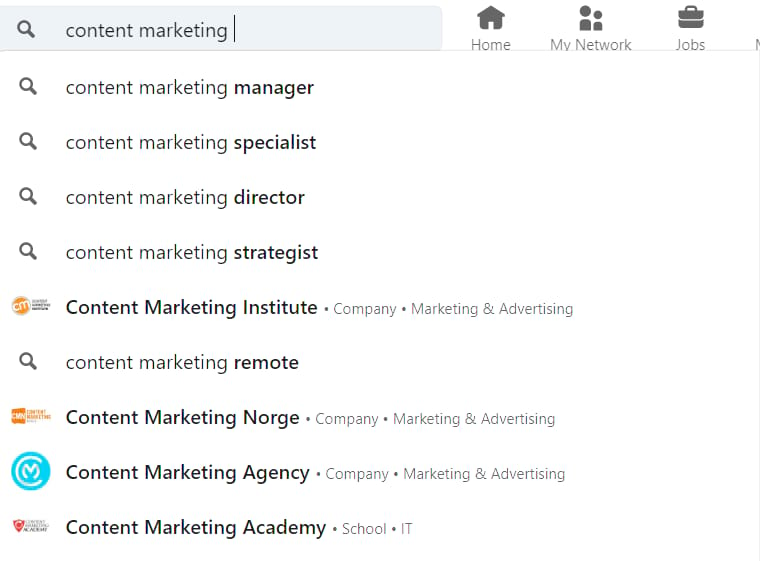
Try out generic industry terms as well as more specific keywords for your products and services to see what comes up.
Your competitors’ profiles
You likely have two or three key competitors in your industry who are also on LinkedIn. Head to their profiles and see what sorts of terms they’re using in the following:
- Headline
- Summary
- Experience
- Skills & Endorsements
- Interests
- Groups & Associations
- Hashtags in posts
You should be able to see the types of industry keywords they’re using to show up in searches. Although you don’t want to copy their content, you can make a quick list of some keywords for LinkedIn that could also work for your profile.
Your industry groups
Industry-specific groups are another great resource for keyword research. Group names and descriptions are usually already keyword-optimized so they get found by the right audience. So these can be a great source of inspiration when optimizing your own profile.
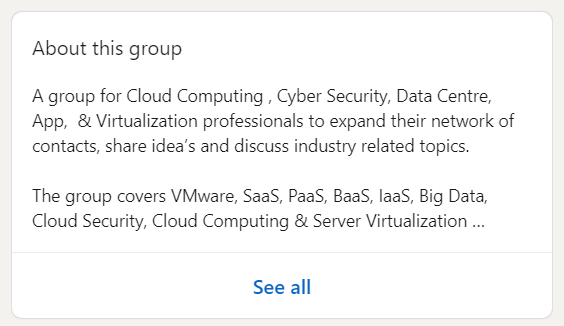
How to Choose The Right Keywords For Your LinkedIn Profile
When it comes to the specific keywords you should use, there are several categories you should include:
- Job title – this is one of the key terms clients will search for when they are ready to buy
- Cities or regions – to boost your local SEO
- Industry-specific skills – this is another important key term clients will use when looking for a service
- Services you offer
- Products you sell
- General industry keywords – these are important for growing your network with your ideal audience
You won’t be able to optimize your profile with dozens of keywords, so it’s important to narrow down your focus depending on your goals.
For example, if you’re looking for local clients for a specific service, geographical keywords and industry key terms are going to be most important.
However, if you’re trying to build awareness of your brand, using industry skills and your current position will likely be a higher priority.
Once you’ve decided on keywords, you’ll need to incorporate them into your profile and then give them some time to track analytics.
If you find your profile isn’t getting more views, tweak your keywords and test again.
Where and How to Integrate Keywords
Once you have a list of relevant keywords you want to rank for, there are some key areas of your profile you need to add them to.
1. Your Headline
Your headline is the most prominent piece of branding your profile has, and so it is the most critical for your LinkedIn SEO.
Keywords in the headline have a greater impact than the rest of the profile, so will help boost your ranking for the term.

Rather than just listing your current job title, add more keywords that explain your role, what you offer, and the results you get for clients.
For example, rather than “Head of Marketing at Your Business”, you could write “Digital Marketing and Revenue Growth Expert for Tech Companies in need of Lead Generation”.
The more detail you can give in this initial headline, the better your profile will do in rankings. You’re limited to 120 characters, so make them count.
2. Your Job Title
A lot of job titles are incredibly vague on LinkedIn and most people searching don’t know what they mean, let alone how to search for them.
LinkedIn allows 100 spaces for your job title, so make sure you list your job title and then an explainer that is keyword-friendly.
For example, “Senior Consultant” might be your job title, but it’s vague. Instead, write “Senior Consultant – Marketing and Project Management”
The more detail you can give, the more likely you are to attract clients who are actively looking for your services.
3. Your About Section
The About Section isn’t a highly indexed part of LinkedIn like the first two categories, but it is still a good place to add keywords.
Focus on writing a valuable, interesting summary that explains who you work with, the benefits you offer, and some of the results you can achieve – avoid keyword stuffing just for the sake of SEO.
Most people treat this summary like the summary of a resume but that’s a wasted opportunity.
Instead, make this as appealing to potential customers as possible while peppering keywords to help boost your SEO.
4. Your Projects and Experience Sections
The often-neglected sections for Projects, Certifications, and Awards are great places to insert more keywords.
Keep these short and keyword dense for an extra boost while keeping your profile neat and easy to skim read.
5. Skills and Endorsements
Your skills section is another underutilized space that can attract serious traffic. The more endorsements you get for a skill, the more it boosts your traffic for that keyword.
So make sure your top skills are your keywords and aim to get these endorsed as much as possible.
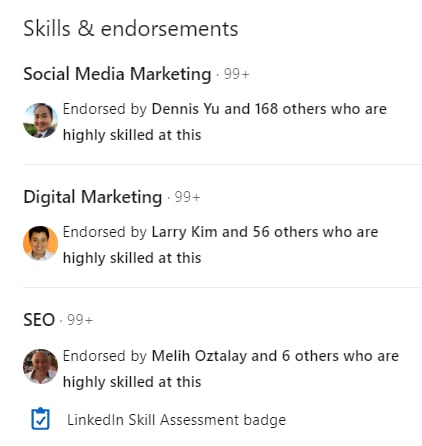
Make sure to think about wording them in a way a client would search. For example, your skill might be “leadership”, but your clients are much more likely to search for a “project manager”.
How to Optimize Your LinkedIn Profile for SEO
Making sure your profile is keyword-rich is important to improve your profile SEO, but it’s not the only step you should take.
Create Backlinks
Backlinks are a solid strategy for building your SEO and work equally well for LinkedIn.
To start, link to your profile page from your own blog if you have a high domain authority (DA). This is a quick way to start building backlinks without the need for third parties.
To build on this strategy further, look for guest post opportunities on high-authority sites and link back to your LinkedIn profile.
Most guest post opportunities include a short bio, which is a great place to include your LinkedIn profile link.
Publish Blogs on LinkedIn
You can publish native blogs directly to LinkedIn Pulse, which will significantly improve your SEO. Think of this as an extension of your content marketing strategy and treat it like the blog on your website.
You can write new content on the platform and link back to your website (LinkedIn has high domain authority so this is also great for your website). Or you can write short synopsis of posts already on your website and link to those.
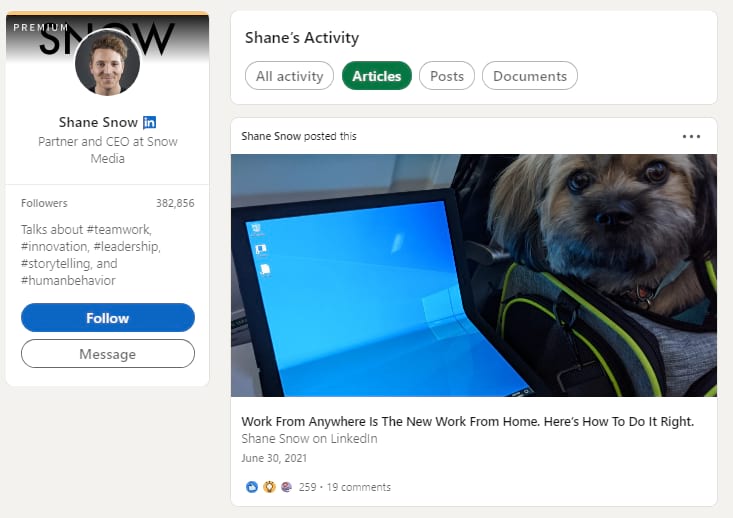
Whenever you’re writing a post for LinkedIn, target one or two keywords and add them to your post.
The more content you add, the better your ranking will become for your targeted keywords.
Tip: Don’t duplicate content from your blog and post it to LinkedIn. Google frowns on duplicate content so you’ll hurt the rankings of your website.
Name Your Images
Whenever you add a picture to LinkedIn, it should have alt text to boost SEO. For example, label your profile photo with your job title or service.
Although users can’t see these tags, they help Google organize your profile and will show up in searches.
Use Hashtags
Although hashtags aren’t as prevalent on LinkedIn as they are on Instagram, they are still an important part of your SEO.
Users can follow specific hashtags and will see content even if they’re not a follower of the poster.
Whenever you create a post on LinkedIn, add one or two relevant hashtags to help it show up in searches. LinkedIn will give you suggested hashtags based on your content, but these can be highly competitive.
Pull together a list of popular and less-used hashtags and use them in your posting strategy to help boost your rankings and grow your network.
Conclusion
Getting your LinkedIn profile SEO optimized should be high on your priority list. Not only does it open you up to a wider client base, but it also helps your clients understand your offers and services much more quickly when they do find you.
But LinkedIn SEO is not a one-and-done strategy. It’s important to constantly tweak, update, and analyze your SEO to make sure it’s bringing in the target audience you want. As your offers and services evolve, you’ll have to update your SEO strategy to make sure you’re consistently showing up in the right searches.
Want to know what to do with new connections as your LinkedIn profile grows? Zopto will help you turn those connections into warm leads your sales team can close easily. Get a free demo to find out how we do it.
How do I get SEO clients on LinkedIn?
Publish valuable content related to SEO, engage with others’ posts, join relevant groups, and use LinkedIn’s search tool to find businesses that might need SEO services.

