For B2B businesses, LinkedIn is one of the most powerful platforms for generating warm leads and speeding up growth. With 61 million senior-level users and 55 million companies, it’s clear to see why it’s the best platform for business growth. According to Business Insider, LinkedIn has more than 500 million members, with 260 million users logging in each month. But how do you use Linkedin strategically, rather than just another social media platform? It all comes down to LinkedIn analytics. When used correctly, LinkedIn data will rapidly increase your business growth, and bring in a steady stream of warm leads. If you’re struggling to understand Linkedin analytics and you’re not sure what you should be focusing on, this article will give you everything you need to know about using LinkedIn data effectively. How are your lead generation campaigns performing? Get the insights you need to optimize your outreach campaigns on LinkedIn with the Zopto dashboard.
What Metrics Will LinkedIn Give You?
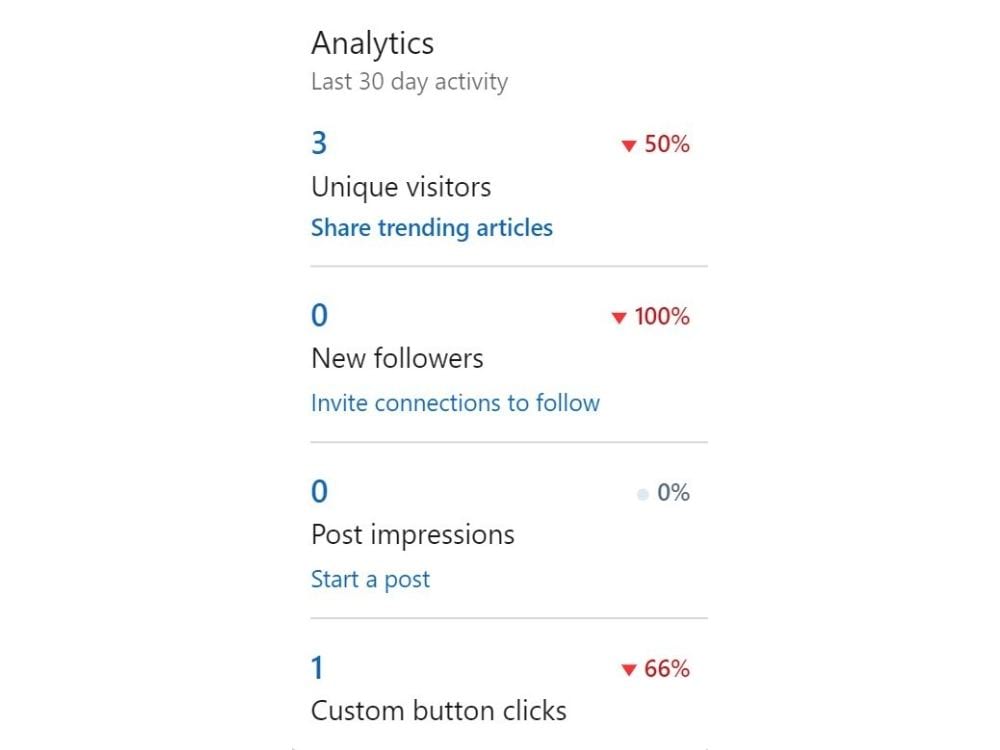 On your Company Page, LinkedIn metrics are broken down into three categories:
On your Company Page, LinkedIn metrics are broken down into three categories:
- Updates
- Visitors
- Followers
Within these categories, LinkedIn tracks and measures your follower count, clicks, shares, comments, and more. Whenever you publish content – whether it’s paid or not – LinkedIn will automatically track metrics of engagement to help you create better content.
LinkedIn Analytics Dashboard
On your company page, you’ll find your LinkedIn analytics dashboard to the left that gives you an overview of your page’s performance over the past 30 days. You should check this regularly to get a quick snapshot of how well a different type of content is performing. You’ll see:
- Visitors: information on the people who visit your company page
- Updates: engagement metrics for your content
- Followers: information on the demographic data of those who follow your page
It’s important not to get too caught up in vanity metrics such as follower count, whatever your industry. However, knowing specific information on the demographics of your followers will help you target your content to this audience.
LinkedIn Post Analytics
On your Updates dashboard, you’ll see a full breakdown of your post analytics. Make sure to click on “show stats” to get the most information for each post. This is useful for seeing the number of likes, shares, and comments for your posts, which lets you know what content does well on your company page and what your audience is ignoring.
LinkedIn Profile Analytics
For B2B companies that offer services, your profile analytics are particularly important. This is also true if you act as a brand ambassador for your company. You’ll be able to see the number of people who viewed your profile, how many searches you appeared in, and your post views. Optimizing your profile will help you show up in more searches and get more profile views, which is crucial for clients looking for a professional service.
The Metrics You Should Be Tracking
LinkedIn offers so many metrics it can be overwhelming figuring out what to focus on first. In general, the metrics you want to track will depend on your goals. If you want to get your profile seen in more searches, you’ll want to focus on views in your visitor tab. Whereas if you want to get your articles seen by more people, you’ll instead be focused on updates. To get you started, here are the best metrics to track on LinkedIn that will help you grow your audience and boost engagement:
- Visitors
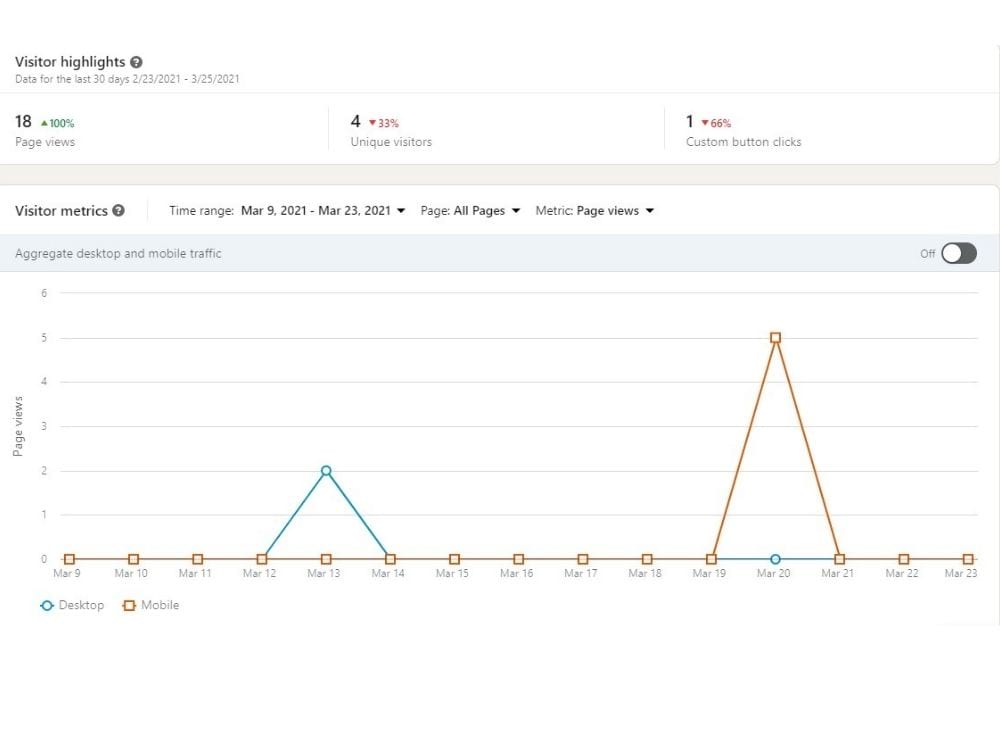 The more visitors you get to your page, the more opportunities you have to get warm leads for your product or service. So tracking visitor analytics and working on boosting this metric is an important place to begin. From your Visitor Analytics Dashboard, you can track unique visitors and demographics to see what type of people are visiting your profile most. This might be in line with your target audience, or you might discover a new demographic you didn’t think about targeting. Either way, use this information to niche down your types of content to speak to these people specifically. This will help you boost engagement and make more connections.
The more visitors you get to your page, the more opportunities you have to get warm leads for your product or service. So tracking visitor analytics and working on boosting this metric is an important place to begin. From your Visitor Analytics Dashboard, you can track unique visitors and demographics to see what type of people are visiting your profile most. This might be in line with your target audience, or you might discover a new demographic you didn’t think about targeting. Either way, use this information to niche down your types of content to speak to these people specifically. This will help you boost engagement and make more connections.
- Company updates
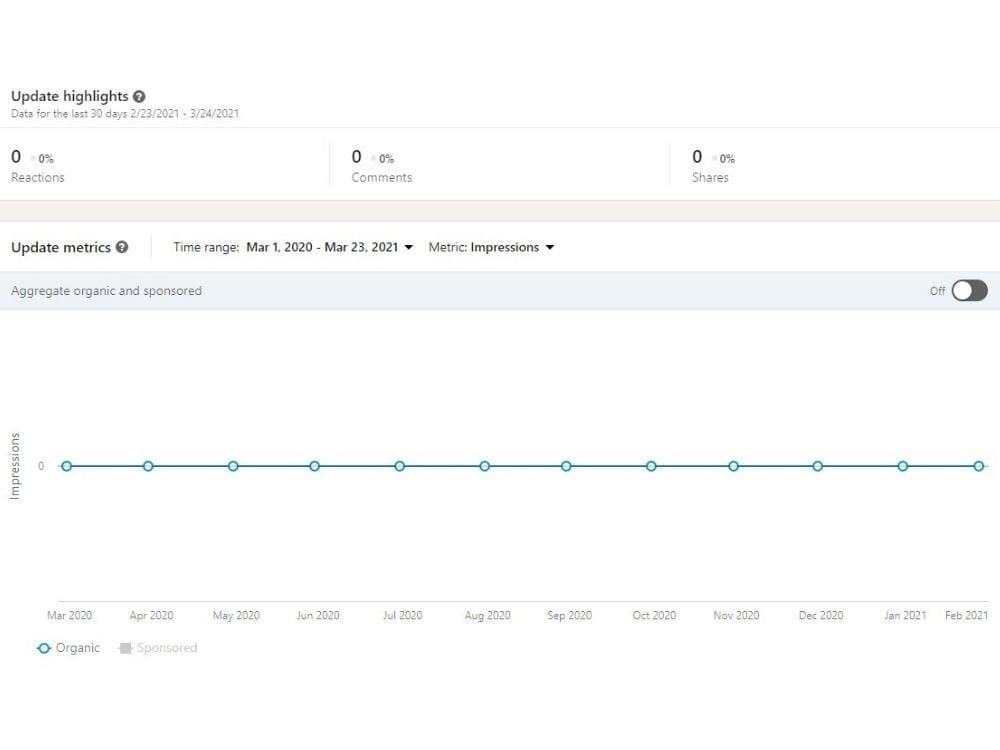 Your updates show you how well your content strategy is performing. Over time, you’ll see patterns in what pieces of content get the most interactions (and what gets ignored) so you can begin tailoring your piece of content to what your audience responds to. Impressions are an important part of the update metrics. A unique impression means someone viewed at least 50% of the update for at least 3 seconds. However, your aim should be to increase interactions (clicks, likes, comments). Since this is the best indication that your audience is responding positively to your content. The easiest way to increase engagement rates is to write an effective call to action for each post.
Your updates show you how well your content strategy is performing. Over time, you’ll see patterns in what pieces of content get the most interactions (and what gets ignored) so you can begin tailoring your piece of content to what your audience responds to. Impressions are an important part of the update metrics. A unique impression means someone viewed at least 50% of the update for at least 3 seconds. However, your aim should be to increase interactions (clicks, likes, comments). Since this is the best indication that your audience is responding positively to your content. The easiest way to increase engagement rates is to write an effective call to action for each post.
- Followers
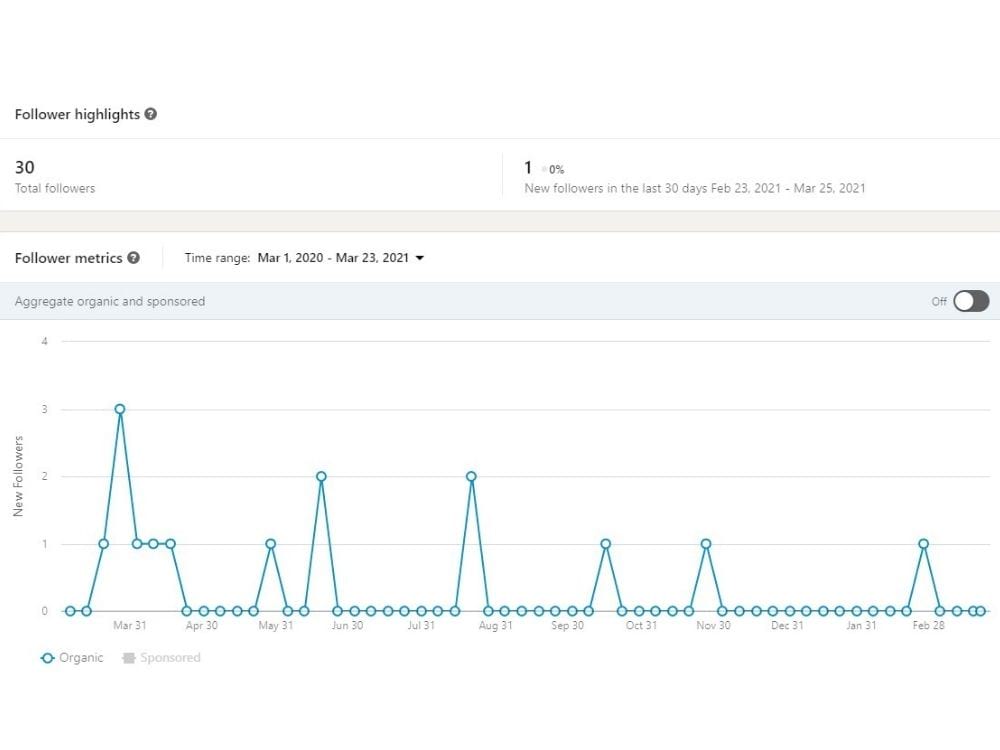 Visitors to your profile are those who might be interested in what you have to offer. However, followers are people who want to stay connected and are interested in what you have to share. This is a crucial metric because these will make up a significant portion of your warm leads. The follower analytics tab will show you your follower growth patterns and the number of followers you gain through paid content. You’ll also find important information on your follower demographics. Understanding who your followers are will help you tailor your content and understand the pain points your audience is looking for solutions for.
Visitors to your profile are those who might be interested in what you have to offer. However, followers are people who want to stay connected and are interested in what you have to share. This is a crucial metric because these will make up a significant portion of your warm leads. The follower analytics tab will show you your follower growth patterns and the number of followers you gain through paid content. You’ll also find important information on your follower demographics. Understanding who your followers are will help you tailor your content and understand the pain points your audience is looking for solutions for.
How to make the most of your LinkedIn metrics
Once you have a good grasp of your metrics, what do you do with them? It’s one thing to know your audience well and understand what they want from you, but you need a solid strategy for utilizing these insights to generate leads. That’s where Zopto comes in. You can use your LinkedIn insights to find ideal prospects using advanced filters and then set your lead generation to autopilot. 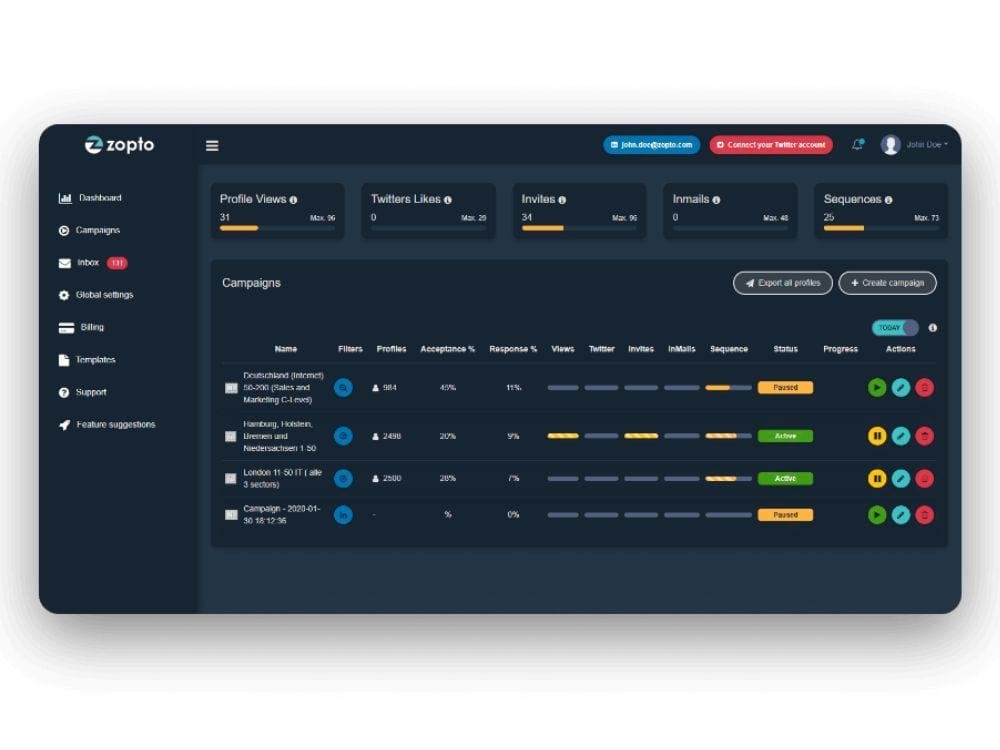 Zopto allows you to set your desired level of engagement and then automate Connection Invites, Sequential Messaging, Free InMails, Twitter Engagement or Profile View Generator. Within days, you’ll start getting new warm leads for your business.
Zopto allows you to set your desired level of engagement and then automate Connection Invites, Sequential Messaging, Free InMails, Twitter Engagement or Profile View Generator. Within days, you’ll start getting new warm leads for your business.
How to Export LinkedIn Analytics
You can easily export analytic reports from your LinkedIn dashboard using the Export button in the upper right corner. 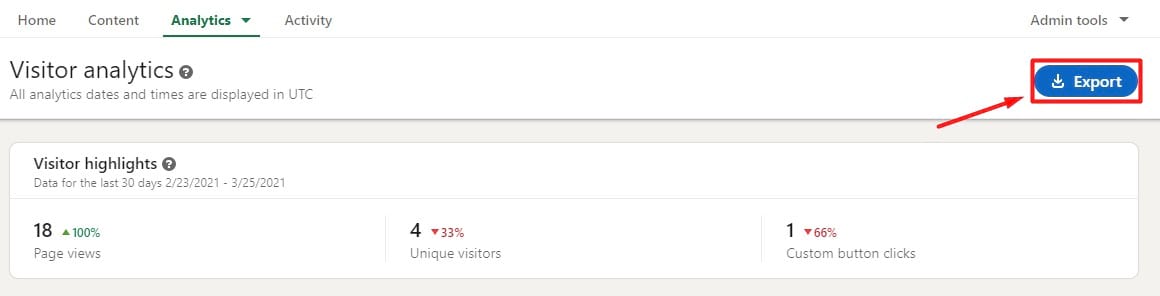 Exporting your analytics is the best way to analyze your progress and compare. For example, you might want to compare your paid content and organic content in separate columns to see what performs better.
Exporting your analytics is the best way to analyze your progress and compare. For example, you might want to compare your paid content and organic content in separate columns to see what performs better.
How Does Google Analytics Reporting Differ From LinkedIn?
Google Analytics has some key discrepancies from LinkedIn which can make your analytics look strange if you use both. For example, Google Analytics reports on “sessions”, meaning it measures the overall activity of a user, not just clicks to a site. On the other hand, LinkedIn metrics measure clicks, regardless of whether the user engages or visits a site. Therefore, if a user clicked a post twice, LinkedIn would track this twice, whereas Google Analytics would track this as a single session. Since the two platforms measure metrics differently, it can be useful to use both to get a clearer picture of your engagement and audience to help you optimize campaigns and follow seasonal trends.
Conclusion
When it comes to B2B business, no social networks are better than LinkedIn for generating warm leads. This powerful analytics tool is designed to help business owners, marketers, and brand ambassadors to boost engagement and grow their businesses, so it’s crucial you know how to use them effectively. Learn how to find more business prospects with LinkedIn advanced filters in this guide.
How much is LinkedIn paid?
LinkedIn is free to use, but also offers paid services like LinkedIn Premium, Sales Navigator, and Recruiter Lite, which provide additional features and capabilities.

