With over 4000+ connections on LinkedIn, I wanted to see how many demos I could get in one week with my first-degree connections. Okay, whilst I’m all about booking demos, I still wanted to book demos with relevant people. Luckily, we have a great guide on how to use Sales Navigator’s features.
Also, Zopto just released a lovely update – which means you don’t even have to move from the Zopto portal. I will be using my first-degree connections as I have a couple of thousand connections. Also, I don’t want to include people that aren’t relevant for this campaign, so I will be filtering my audience by “Heads of Sales”.
STEP 1) FILTER FIRST DEGREE CONNECTIONS
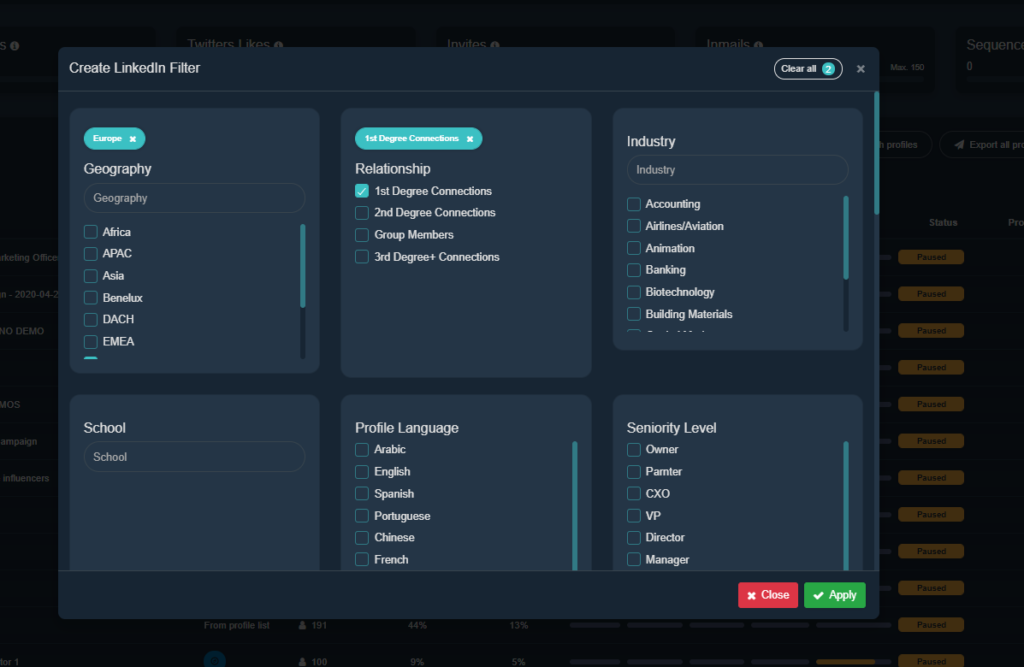
STEP 2: PICK A SUPER-SLICK SCHEDULING TOOL – x.ai
As a salesperson, it’s my worst nightmare a prospect coming back to me with a time and date that is already booked up by another prospect.
Apart from having the best domain name ever – I wanted a tool that is slick-looking, highly functional and has lots of integrations (I planned on using Zoom for the demos).
I wanted to test and measure a few different strategies. The first was the virtual coffee.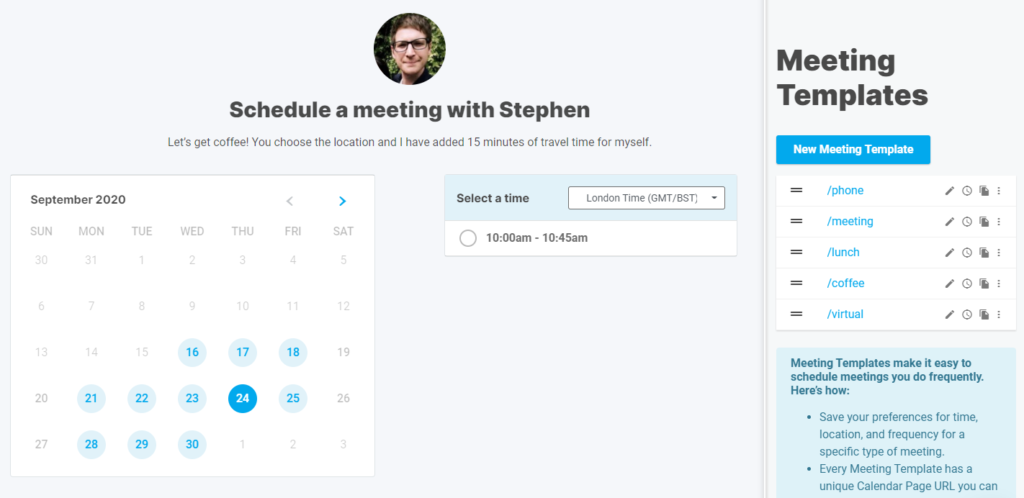
STEP 3: CREATE A KILLER TEMPLATE:
“Hey {{FIRST_NAME}}! we’ve been connected for a couple of months now ????! I saw that you were the {{TITLE}} @ {{COMPANY_NAME}} and I simply wanted to ask, if you wanted to learn how to generate hundreds of Linkedin leads completely on auto-pilot?”
Would you like to grab a virtual coffee sometime ☕ ?
????
(x.ai link)”
STEP 4: USE SALES NAVIGATOR TO CREATE A FIRST DEGREE CONNECTION SEARCH
This bit was easy! All you need to do is copy the URL from your Sales Navigator Search and paste this into the Zopto Campaign.
STEP 5: CREATE YOUR CAMPAIGN AND INSERT YOUR TEMPLATE
STEP 6: CLICK ON PLAY AND COLLECT LEADS AS YOU PASS GO
RESULTS:
110 Contacts in the Campaign
26 Demos Booked ????
????????BONUS ROUND: ????????
OKAY, I’m a little bit of a show-off with Zapier, and there’s a fantastic feature with x.ai called Amy.
Amy is a Scheduling AI who exists via their email address. When you want to make a plan to meet with someone, you copy (CC) Amy to do the scheduling. If you want an in-person meeting, Amy will start to suggest places to meet and times to meet. If you’ve used Amy before, they will start to learn what your favourite places to meet are (Philz Coffee or the local bar). Once a meeting is set, it is added into whatever calendar you use and the invitation is sent to the other party.”
x.ai also have Andrew and Scheduler, which you can read more about here.
SO LET’S BRING AMY INTO THE EQUATION:
“Hey {{FIRST_NAME}}, sorry if my last message was a bit direct – I saw your profile, and I figured you’re a very busy person! It was worth a shot. ????
If you would like to schedule in some time – ping me over your email address, and my assistant can set up some time for us ☕”
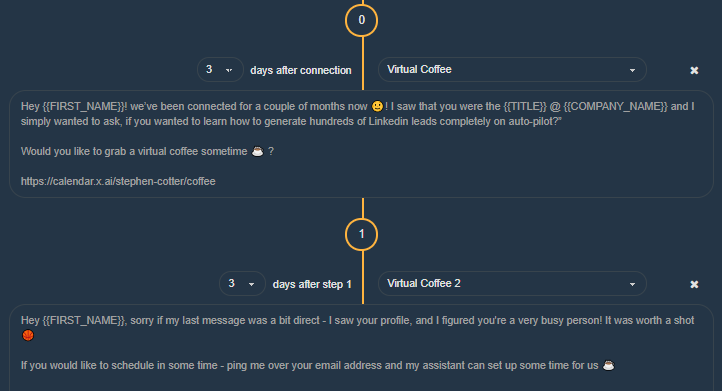
Using our Zapier Webhook blog post, we can get information from the Zopto Portal into Zapier. READY FOR THE COOL BIT? When somebody replies to our message with their email address. We can simply CC in amy@x.ai and schedule like a pro — all automated.
Step 1: Search “Webhooks by Zapier” and paste the URL into the “Send Responses to Zapier” in your Zopto Settings Menu.
Step 2: Select “Formatter by Zapier” and choose “Extract Email”.
This will turn a message “Hi Stephen; my email address is xyz@test.com” into just “xyz@test.com”
See this little /o towards the end of the email (well it did have a big box around it ????) This /o was a trigger I set for my coffee meeting. Pretty sneaky, huh? This “/o” invokes a meeting template, making it look like an ad hoc meeting.
And the recipient receives a beautiful automated email, which displays all of my availability instantly. ALL COMPLETELY ON AUTOPILOT from a LinkedIn Message. ????
For more information on the slash feature, check out their blog post here.
And you can get 25% off your first three months of x.ai using the coupon code “ZOPTO25”.
How to get 10,000 connections on LinkedIn?
Building 10,000 connections on LinkedIn requires strategic networking. Here are some tips:
Profile optimization: Ensure your profile is professionally presented, includes relevant keywords and highlights your skills.
Active participation: Regularly share insightful posts, comment on others’ posts and join relevant groups to enhance visibility.
Personalized invitations: When connecting, write a personalized note explaining why you’d like to connect.
Zopto’s LinkedIn automation tools can help you to connect with the right people at scale, allowing you to grow your network effectively while saving time.
Can I buy LinkedIn connections?
Buying LinkedIn connections is not recommended or endorsed by LinkedIn. It violates LinkedIn’s User Agreement and may result in account restriction or suspension. A more effective and ethical approach is to build connections organically through networking and engagement.
Do I need 500 connections on LinkedIn?
While not required, having 500 connections on LinkedIn can enhance your networking opportunities and visibility.
Is 5000 connections on LinkedIn good?
Yes, having 5000 connections on LinkedIn is considered excellent, as it showcases a broad network and can increase your reach.
Is 2000 connections on LinkedIn good?
Yes, 2000 connections on LinkedIn is considered good and can significantly increase your networking opportunities.
How to get 500 people on LinkedIn?
To get 500 people on LinkedIn, expand your network by connecting with colleagues, joining industry-related groups, and attending virtual events. You can also use automation tools like Zopto to help manage this for you on auto-pilot.
What happens after 30000 connections on LinkedIn?
After reaching 30,000 connections on LinkedIn, you won’t be able to add more connections. However, users can still follow you, and you can convert existing connections to followers.
What to do after 500 connections on LinkedIn?
After reaching 500 connections on LinkedIn, you should continue engaging with your network by sharing relevant content, joining discussions, and keeping your profile updated.
What is connections in LinkedIn?
Connections in LinkedIn refer to the members who accepted your invitations to connect or vice versa. They are essentially your first-degree network.
How to get 500 connections on LinkedIn?
To get 500 connections on LinkedIn, regularly engage with others by commenting on their posts, join relevant groups, and send personalized connection requests to people you’ve interacted with or share common professional interests.
How do I increase my connections on LinkedIn?
To increase your connections on LinkedIn, engage with others, join groups relevant to your industry, participate in discussions, share content, and send personalized connection requests.
How to get 10,000 connections on LinkedIn?
Be active, participate in discussions, share insights, and regularly send personalized connection requests to professionals who align with your networking goals.
What happens after 30000 connections on LinkedIn?
You can’t add more connections but people can still follow you. Your posts and updates will still appear in your followers’ feeds.
What is LinkedIn connection limit per day?
LinkedIn allows you to send up to 100 connection requests per day.
How many connections is too much LinkedIn?
There’s no such thing as “too many connections” as long as they’re relevant to your profession or industry. But keep in mind the quality of connections is more important than quantity.
How many people have 500 connections on LinkedIn?
LinkedIn doesn’t disclose specific figures. However, a profile with 500+ connections is not uncommon.
Can you hide connections on LinkedIn?
You cannot hide connections on LinkedIn entirely, but you can change your settings to allow only you to view them.
What is meant by 1st 2nd in LinkedIn?
“1st” and “2nd” in LinkedIn refer to the degrees of connections you have with a person. “1st” means you’re directly connected, “2nd” means they’re connected with one of your direct connections.
What is 2st 2nd 3rd on LinkedIn?
“2st 2nd 3rd” seems to be a typo. Typically, on LinkedIn, “1st,” “2nd,” and “3rd” refer to the degrees of connections you have with a person.
What is 1st 2nd 3rd in LinkedIn?
These represent degrees of separation in your network. 1st-degree connections are people you’re directly connected with, 2nd-degree are connected to your 1st-degree connections, and 3rd-degree are connected to your 2nd-degree connections.
What does 3rd mean on LinkedIn?
3rd’ on LinkedIn indicates that someone is a ‘3rd-degree’ connection, meaning they’re connected to one of your secondary connections.

