LinkedIn is a powerful tool when it comes to things like prospecting and outreach for lead generation. There are many ways that you can utilize the platform to enhance your efforts, as well as many additional tools you can use. However, there are also ways you can fall afoul of LinkedIn’s policies, which could mean your account gets blocked or restricted.
So what to do if you get temporarily banned from LinkedIn?
We’ll take a look at reasons LinkedIn may block your account, and how you can recover it. We’ll also discuss how to keep your account unrestricted and the tools that are safe to use.
Top reasons why your LinkedIn account was blocked
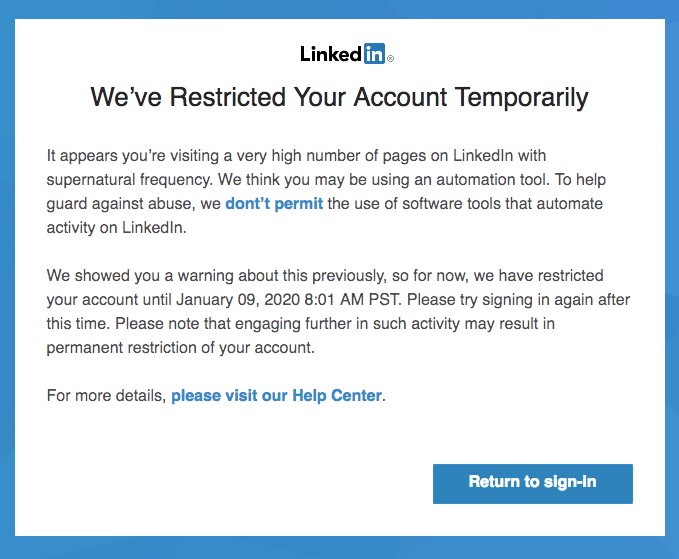
Let’s start by looking at some of the reasons why LinkedIn might block or restrict your account. Many of these reasons focus on the company’s efforts to keep the platform as reputable and hassle-free as possible. However, sometimes authentic efforts can fall afoul of some of LinkedIn rules.
Some of the most common reasons for blocked LinkedIn accounts include:
- Having too many clicks and page views from your account
- Sending too many connection requests in a short space of time
- Having a low acceptance rate for those connection requests
- Too many people flag your invitations with ‘I don’t know this person’
- Using low-quality and unreputable automation tools
- Illegal or inappropriate activity on your account
- A hacked or compromised LinkedIn account
With some of these, you could accidentally stray over the line into unacceptable behavior, resulting in a banned account. If this happens, it can seriously impact your LinkedIn lead generation efforts.
When it comes to the types of tools available, it’s often the front-end browser-based ones that get flagged by LinkedIn as suspicious. As such, cloud-based solutions are often a safer option to go for.
What happens when your LinkedIn account is blocked?
So what exactly happens if you cross the line and LinkedIn takes action against you? Here are some of the key questions surrounding a restricted account on the platform:
Do you get a notice?
Yes, the first thing you’ll see when you log in is a notice saying ‘we’ve restricted your account temporarily’. Although this can be concerning at first, it’s not a total disaster just yet.
Usually, there will be a reason for your temporary restriction. For example, they may highlight the fact that you’ve visited a large number of pages on the platform.
They will also outline when your restriction is in place until. You’ll be able to access your account in full after that date.
In many cases, you’ll get a prior warning of this happening. However, if you continue to transgress, they won’t hesitate to take action. Furthermore, if you continue with suspicious activity after a restriction, you might get banned entirely.
Are there options to appeal?
Depending on the type of restriction, you might be able to appeal against it. In some circumstances, you may get information about this on the screen when you log in. If this is the case, you can follow the instructions to get your account reinstated.
If you’re struggling with a restriction and you can’t find any way of appealing, you can always send a message to LinkedIn Support or send them a tweet at LinkedIn Help. There are no guarantees they’ll help, but it’s worth a try.
What happens exactly?
If LinkedIn notices unusual activity on your account, it may either block you entirely or remove specific content. In the case of restricting your account, you’ll be unable to access your full account or use features such as InMail until a certain date.
In some circumstances, LinkedIn may choose to restrict your account indefinitely. This is usually reserved for repeat offenders.
Here’s what you need to do to recover the account
Your options are somewhat limited here, but there are certainly actions you can take to recover your account. If this is your first transgression, it should be far easier to get full functionality back in the shortest time possible. However, if you’re a repeat offender, it could take a while longer.
Here’s what you need to do:
Only Use Trusted Tools
LinkedIn doesn’t like some of the disreputable third-party tools out there. Sometimes, this can be the cause of the problem, particularly browser-based ones that use multiple IP addresses. To avoid any potential issues with your LinkedIn account, you should only use safe and secure tools backed up by specialists, much like the Customer Success Team at Zopto. Our experts can help you use the automation system in an effective and responsible way.
If you are having difficulties while using a less-than-secure tool, you might want to try logging out of it and removing access. You can then try to log in again in a few days – you might find that this resolves the problem.
Contact LinkedIn
If your account is still restricted, you’ll want to try contacting LinkedIn. This is sometimes easier said than done. LinkedIn support contact information is hard to come by at the best of times.
Thankfully, you can easily find the LinkedIn Contact Us Form for account restrictions here: https://www.linkedin.com/help/linkedin/ask/gri
This will give you the option to send your query directly to customer support. In some cases, you might need to provide additional details and identification.
You should try and be polite and honest here – you want them to reinstate your account access. Focus on what you need to do to recover it, so ask what you did wrong/how you can improve it. Don’t mention the tools you’ve been using.
There is a chance you won’t hear back from them. They’re busy, after all, and it depends on the circumstances of your restriction. However, they may respond to you and recover your account. In which case, nice work!
What to do once you recover the account
So, now that you’ve successfully got access back to your LinkedIn account, what should you do next? Obviously, you shouldn’t go back to the practices and tools that got you banned in the first place. However, there are some options to resume your prospecting or outreach:
Start small
You want to effectively ‘warm-up’ your account when it’s recovered. Treat it as if it’s an entirely new account, getting things back up to speed. There are several ways you can do so:
- Only send a few manual connection request messages each day. This way, you can start building up connections while also building credibility for your account.
- Only connect with mutual connections at first. Again, this increases the chances of them accepting your request. If there is someone outside of your network you need to connect with, use an InMail credit to reach them.
- When you do send connection requests, make sure to personalize each message. This makes it a more appealing prospect to the recipient.
- Clear any pending connection requests, as these can count against you.
- Spend time working on your profile, adding personalization such as a unique headline.
Choose your tools wisely
Most LinkedIn lead generation tools are browser-based, usually for Google Chrome. Although they can seem convenient, they are often the ones that LinkedIn can spot suspicious activity from.
You should steer clear of many of these chrome-based tools. Instead, try a cloud-based solution. They’re often safer and mean that you’re less likely to get your LinkedIn account restricted or banned.
Work with professionals
If you’re not quite sure where to get started, it can seem like a bit of a daunting process. However, there are specialists out there who can help you use your automation tools responsibily. With Zopto, for example, you can get unlimited support from a team of real, approachable people who care about your business.
Avoid being blocked in the future with these tips

Of course, you want to make sure that your account remains unrestricted going forward, even after the aftermath of your initial restriction. There are plenty of dos and don’ts when it comes to keeping your LinkedIn account safe, as well as some best practices and red flags:
Dos and Don’ts
- Do keep your reputation in mind. Suspicious activity, lots of rejections, and a low level of commitment to the community will all flag you for a potential restriction. A good reputation is one of your best assets on LinkedIn.
- Don’t spam people. When it comes to lead generation, you should take a targeted approach. Only message and reach out to those you think could be mutually beneficial connections.
- Do use safe tools. Avoid any spurious tools that promise unrealistic results. Stay away from quick-fix browser tools.
- Don’t keep making mistakes. If you’ve had a warning or short restriction, don’t keep making the same mistakes as you were before. Change your process to stay within the guidelines.
- Do keep your account details safe. A compromised or hacked account can soon get you banned. Remember to change your password regularly and keep on top of your internet security.
- Do use Sales Navigator. Sometimes, LinkedIn will send a warning if you’ve not had much, if any, activity. So, if you want to up your usage for sales activity, having an account with Sales Navigator is useful. Therefore, it’s important to know how to use linkedIn sales navigator to generate leads.
Best practices
These are the community guidelines that you should adhere to when you’re using LinkedIn. Some are firm rules while others are more suggestions to keep the platform as productive as possible. Some best practices include:
- Spend time on your profile. You want potential connections to see that you’re a professional with something to offer. Choose the right profile picture and headline to represent you and your business.
- Focus on quality. High-quality content, whether it’s posts or connection requests, can make you stand out from the crowd in a good way. Spam messages can have the opposite effect.
- Grow your network naturally. The more happy connections you have, the more your profile is worth. Focus on growing the number of relevant people in your network.
Red flags
These are the things that will get you banned or restricted on LinkedIn within a short space of time:
- A large number of page visits. If you’re visiting a lot of profile pages within a very short space of time, your activity will be flagged fairly quickly.
- Inappropriate or illegal activity. Whether it’s the content you’re posting or the types of messages you’re sending, anything illegal or inappropriate will be reported quickly.
- A hacked account. If someone else gains access to your account without your knowledge, LinkedIn will restrict it.
- Lots of negative responses. If a lot of people click the ‘I don’t know this person’ on your request, it can quickly damage your reputation.
Using tools that are approved/safe
One of the factors we’ve mentioned consistently is that you should only use reputable and safe LinkedIn tools. The platform has a fairly strong policy against using things like browser-based automation.
If you are going to use tools, you’ll want to make sure that you use those that are going to be safe. The last thing you want to do when you’re focusing on LinkedIn lead generation is to have your account banned.
If you want a surefire way of attracting hundreds of hot leads, Zopto is an excellent choice. You can target your ideal customers while making sure your account stays unrestricted and safe.
What if you get permanently blocked?
If you’ve had multiple restrictions for the same issue, there’s a chance that your ban will be a ‘permanent’ one. This can be highly inconvenient, especially as you can’t just set up a new account to circumnavigate the restriction.
Your only option here is to try and contact LinkedIn support to resolve the matter. Again, you’ll have to be honest and upfront about the situation. You’ll also likely have to adhere to every rule closely once you have your account reinstated.
Wrap Up
So, that’s it for what to do if you get banned on LinkedIn. As we’ve seen, it can sometimes be fairly easy to pick up a short-term restriction if you don’t know what you’re doing. LinkedIn is a platform that’s dedicated to delivering a quality experience. As such, any spammy or unethical conduct will see consequences.
As well as your direct behavior, you should also consider whether the tools you’re using are safe. Browser-based solutions can soon get you in trouble. However, when you choose the right tools, you can keep your prospecting and lead generation activities productive.
Frequently Asked Questions on LinkedIn Account Restrictions
Will I get a warning before I’m banned?
In some cases, you will get a notification saying that some of your activity could result in a restriction. If this is the case, you should adjust your behavior accordingly.
How long will my restriction be?
This depends on the type of rule you’ve broken, as well as whether you’ve been restricted before. At first, it’s usually up to seven days, but it can be longer.
How can I avoid getting a ban?
Focus on delivering a high-quality experience for everyone who interacts with you. Avoid spam, send personalized messages, and don’t use unreliable tools.
How can I contact LinkedIn?
You can send a message to LinkedIn Support or send them a tweet at LinkedIn Help. You can also use the specific contact for account restrictions.

