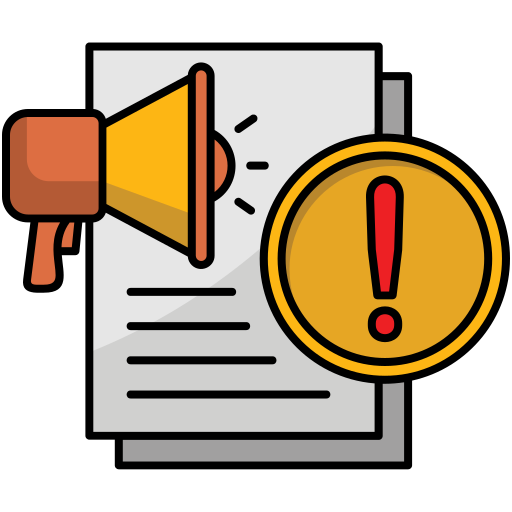The Zopto website has been closed and is no longer operating.
If you have any enquiries or require assistance relating to previous
Zopto matters, please contact:
Thank you.

Zopto.com is no longer active.