One of the simplest hacks for getting more leads through LinkedIn will take you just a couple of minutes to implement and comes with some significant benefits.
Yet many B2B businesses don’t know about it or haven’t taken the time to implement it.
We’re talking about using LinkedIn Open Profile Messaging.
This is a simple change you can make to your LinkedIn premium account that will make prospecting clients that much easier.
In this post, we’ll show you what a LinkedIn open profile message is and how you can use it for prospecting potential leads more successfully.
Keep hitting the LinkedIn weekly invite limit? Learn how to bypass this in our simple how-to guide.
What is a LinkedIn Open Profile?
Having a LinkedIn open profile means that any LinkedIn user can message you for free. When you have a closed profile, other users are charged $3 to send you a message, which means many people may not reach out at all.
You need to have a paid LinkedIn account to have an open profile, but if you’re a B2B business, it’s crucial to switch your LinkedIn privacy settings to open so potential clients can reach you through the platform for free.
The messaging then works just like InMail without the need to use this platform and without the fee. This is important because using InMail messaging can increase response rates by up to 300%.
How to make your LinkedIn profile open
First, you’ll need to turn on your premium profile visibility. You can easily toggle the visibility of your profile in your settings, so make sure your profile is visible before moving on.
To make sure you can receive open profile messages, you’ll need to make a few changes in your settings:
- Click the ‘Me’ icon in the upper-right corner of the homepage
- Click ‘View Profile’
- Click the ‘Edit’ icon on the right
- In the pop-up window, click the drop-down icon
- In the drop-down list, toggle the Open Profile to turn it on
- Click ‘Save’ to save the changes
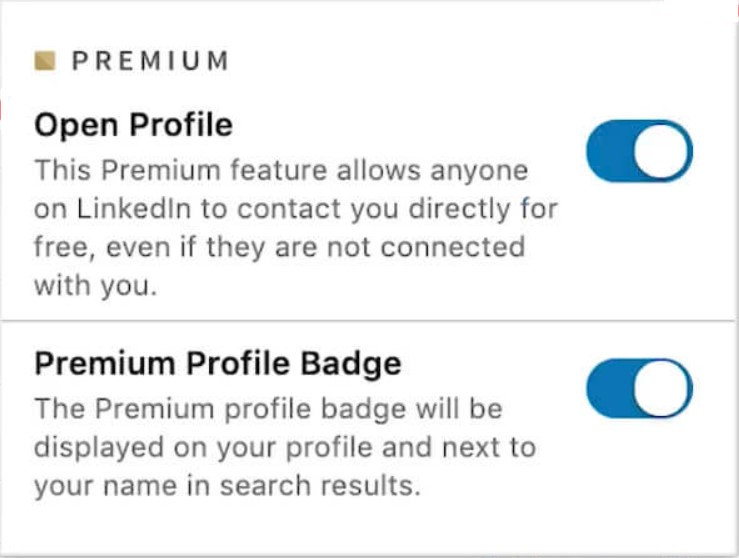
Once you’ve made these changes, anyone will be able to message you for free through LinkedIn.
How an Open Profile Can Help You in Generating Leads

Having an open business profile is important for businesses because it allows potential customers to contact you directly and for free. Let’s take a look at some of the important benefits of this feature you might not have thought about.
Removes a barrier for potential customers
When a customer is in the decision stage of making a purchase, it’s important to remove as many obstacles standing between them and a purchase decision.
If they have to pay to message you through LinkedIn, they may not contact you at all, and you’ll lose a potential customer.
Being able to reach out to your brand for free with an open profile message and get answers or quotes easily through LinkedIn makes your brand that much more appealing to buyers.
Avoids spam
The open profile option isn’t a direct search option, so it’s not abused by spammers. This means you don’t have to worry about being bombarded with generic sales pitches by having your profile set to open.
More likely to make business connections
A while back, LinkedIn limited the people you could send direct messages to. Whereas it used to be anyone in your network, the platform restricted this to 1st level connections and shared group members.
This meant the number of people reaching out and connecting dropped considerably (as did spammy sales pitches).
Having an open profile means more people can contact you and you’re more likely to make valuable business connections you wouldn’t otherwise make.
Both customers and potential business connections don’t have the time to find your contact information, so being able to reach you directly through LinkedIn means you’re more likely to receive incoming messages and make lifelong connections.
Become more visible to people out of your network
If someone isn’t in your network, they can’t see your name, just a job title and condensed profile information. Even third level connections only see your first name and the initial of your last.
When you have an open profile, all of your details are available no matter if the person is in your network or not.
This is powerful for networking and gaining potential clients. People want to do business with people they feel they know and trust, so having as much information from a highly optimized LinkedIn profile on show as possible will help show the face behind the brand.
Speed up the outreach process
Clients expect rapid customer service and will often resort to social media platforms to reach out to businesses in the early stages of the sales funnel.
Open messaging removes the bottleneck of clients being unable to reach you directly and shows you are willing to communicate directly with your customers.
How to find open profiles on LinkedIn

If someone on your potential lead list has an open profile, you can send them the equivalent of InMail messages for free. This gives you another touchpoint with that client, even if they haven’t accepted a connection request yet.
The best part is, you can see who has an open profile in your Sales Navigator. When looking for potential leads, you can tag ‘open profile’ to improve your account targeting and make sure you are only messaging people who can freely receive messages.
This not only saves you marketing spend since you don’t have to pay to message them, but it also indicates that the lead is willing to be contacted as their profile is open.
LinkedIn users with open profiles are expecting to receive cold outreach, and so they are more receptive to well-crafted messages.
Automating your outreach messages
Once you know exactly who to target on LinkedIn and if they have an open profile, you can automate your outreach to save you countless hours each week.
With Zopto, you can draft personalized outreach campaigns targeted to your ideal audience, import your list of ideal leads, and then keep track of replies in one convenient dashboard.
Zopto’s software seamlessly pairs with LinkedIn navigator and will produce dozens or even hundreds of warm leads every single month – all on autopilot.
Schedule a demo with one of our representatives, and get started with lead generation today.
How do I write a LinkedIn recommendation?
To write a LinkedIn recommendation, visit the profile of the person you want to recommend, click ‘More’, and select ‘Recommend’.

