Meet Zhoo, Zopto’s new AI companion for fully automated campaign creation! ![]() LEARN MORE!
LEARN MORE!
The Pros and Cons of Recruiter Lite
LinkedIn Social Selling Series
- Basic LinkedIn Sales Navigator Search Functionality
- Send LinkedIn Invites That Get Accepted With 15 Message Examples
- Completely Revamp Your Linkedin Messages With 15 Examples
- 4 Tips for the Perfect LinkedIn Cover Photo Size + LinkedIn Banner Templates
- 4 Easy and Effective Growth Hacks for Linkedin Inbound Marketing
- 3 Easy-To-Use Boolean Search Tips To Get Better LinkedIn Search Results
- LinkedIn Premium – What does it do and how much does it cost?
- How To Get More Results From Your Linkedin Summary, Like These 3 People Did!
- Questions To Ask About Using Linkedin For Sales [Plus 3 Mistakes]
- LinkedIn Saved Searches In Sales Navigator
- The Go-to Resources About How To Change Your Linkedin URL (5 Questions Answered)
- The Pros and Cons of Recruiter Lite
- 3 Reasons Why You Need An Exciting Linkedin Headline
- Sales Navigator Vs LinkedIn – And How Much Does LinkedIn Cost?
Resources
Customize your LinkedIn URL to make it easier to share and remember. Learn how to customize your LinkedIn URL
When it comes to your LinkedIn profile, don’t become so focused on updating your header that you forget about customizing your LinkedIn URL. This is a small way to significantly impact making your LinkedIn profile as robust as can be. A customized LinkedIn URL is professional and practical. Here’s how to create one.
Why customize your LinkedIn URL?
If you have not taken the time to customize your URL, it should be no surprise if it consists of your name and is followed by a mixture of letters and numbers. And if you’re ever in an elevator and someone asks, “are you on LinkedIn?” I can assure you that you will fare much better if you can easily share a simple, custom URL.
Plus, a custom URL is easier to include in emails, share on other social platforms, and include job applications or on your resume. It can help reduce confusion for people looking for you— make yourself as easy to find as possible (unless you’re a spy, of course).
Aside from being easier to remember and recite, a custom URL requires your profile to be toggled to public view, allowing it to show up on search engines.

How to customize your LinkedIn URL
Alright, you’re committed to doing this. I’m proud of you! Let’s get that URL customized.
- From your homepage, click the ‘Me’ icon. A drop menu will pop up.
- Click your name or ‘view profile,’ whichever you prefer.
- Ah, I admire your profile page. It’s pretty!
- Top right, click ‘Edit public profile & URL’… should be in gray font. Yup, you can click it.
- A new tab should open up. Admire your profile one more time.
- Top right, once again. Look for ‘Edit your custom URL.’ Directly under that should be your link in the form of www.linkedin.com/in/_________ with a blue pencil next to it.
- You got it, click the pencil!
- Type in your desired custom URL and click save.
- Viola!
Tips for creating your custom LinkedIn URL
- Stay away from using spaces, special characters, and symbols. Simplicity is critical; we want a URL you can remember and recite.
- Your URL isn’t case sensitive, so don’t rely on capital letters to help distinguish between words.
- Maybe you chose a URL you genuinely dislike. And then you changed it to something that you also don’t like. Then you did this three more times. Well, you can only change it five times in 180 days. So, please think wisely before you click ‘save.’
- A good rule of thumb: your professional name or brand should be utilized in your URL. This takes us back to the importance of it being something you can remember and recite.
- Like we’ve all learned from our past of creating new accounts, you’ll have to come up with something else if it’s not available. And guess what? I believe in you.
Your burning custom URL questions… answered.
You have questions, and I have the answers (hopefully).
What is a good custom URL for LinkedIn?
Keep your custom LinkedIn URL representative and trustworthy to your brand. It’s also a safe bet to go with your first and last name. If you choose not to use your name, just make it something easy to remember.
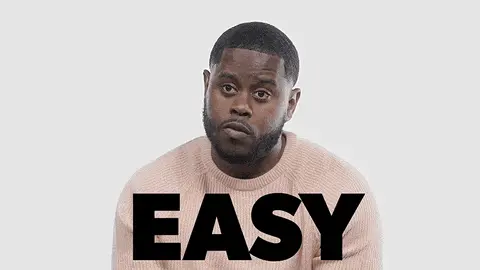
Should I customize my LinkedIn URL?
A custom makes it easier for others to find your profile, lets you use the URL on job applications and resumes, and is a prettier sight to look at than jane-doe-@40jjdh1kj4k. You get my point.
LinkedIn Recruiter Lite is the stripped-down version of LinkedIn Recruiter. Both versions offer incredible tools that help you find and secure great talent and sales leads.
LinkedIn Recruiter Lite offers benefits above and beyond what you get with the standard free version of the platform as a recruiter looking for the perfect candidate to fill a role. Yet, not everyone is familiar with what Recruiter Lite is and if it will benefit them. How does it work? Let’s dive in.
What is LinkedIn Recruiter Lite?
LinkedIn Premium Recruiter is the highest tier of LinkedIn Premium and costs $99.95 per month. It is essential to differentiate between two versions of Recruiter: Recruiter Lite and Recruiter.
Recruiter Lite is the stripped-down version of Recruiter. Both versions offer incredible LinkedIn automation tools that help you find and secure great talent and provide broad scope for B2B lead generation. Whereas the Recruiter version offers features to meet consistent hiring demand, Recruiter Lite gives you the resources to recruit talent and generate B2B sales leads deemed necessary for your company/business.
Recruiter Lite parallels Recruiter in that you are provided with tools to scout prospects through advanced searches and filters, connect with candidates through InMail, and have access to timely analytics on your job postings. As a talent recruiter, it is more important now than ever to access the best and easiest ways of finding the perfect candidate for your company. From a business stand view, candidates following your business or company can likely be quality leads. It also helps you niche your target audience for successful B2B lead generation.
Recruiter Lite Features You Should Know About
Let’s go over some of the most popular Recruiter Lite features included in the subscription:
- Ways to customize your searches: Advanced searches allow you to search for candidates using many search filters aimed at zeroing in on the best prospects. By creating a project for each position, users can see the talent pool and keep their best candidates organized in a project that provides easy management tools.
- Visibility of your third-degree network: Whereas the free version of LinkedIn has a commercial limit on how many profiles you can view, Recruiter Lite does not.
- Streamlined candidate pipeline: Candidates can be organized into projects and easily updated with multiple tools, including follow-up reminders. Profiles allow for direct access to InMail.
What’s Not Included With LinkedIn Recruiter Lite?
- No collaboration features: Unlike the Recruiter version, which allows multiple users to collaborate, Recruiter Lite allows only one person per account.
- Limited analytics: Recruiter Lite offers analytics on InMail performance and job listings but not on usage and performance, unlike Recruiter.
LinkedIn Recruiter Lite vs. Sales Navigator
As a recruiter, you might wonder whether it’s acceptable to use Sales Navigator for the same purposes. After all, it also offers incredible search features and InMail credits, so what is the difference?
| Recruiter Lite | Sales Navigator | |
|---|---|---|
| InMail Credits | 20 InMail credits per month | 30 InMail credits per month |
| Cost | $99.95 per month | $64.99 per month |
| Send mass InMail messages? | No, only available on Recruiter Professional Services (RPS) or Recruiter | No |
| Detailed search | Limited searches. Recruiter on the other hand allows for users to search based on the field candidates work in, current time spent at place of employment, etc. | Unlike Recruiter, users can’t search for candidates with certain skills or candidates that are similar to others currently employed. |
Is LinkedIn Recruiter Lite Worth the Cost?
It certainly could be very beneficial to utilize Recruiter Lite if you seek talent, especially as networking and job searching have become increasingly virtual. With more companies able to expand their job pools by hiring remotely, the search for great talent could grow increasingly competitive.
If you have a job that you need or would like to fill, Recruiter Lite could offer just enough to help you seek out the most competent candidates for your role. With twenty InMail credits per month and excellent search tools, it puts you at the center of over 740 million users while helping you home in on and manages your prospects.
LinkedIn Recruiter Lite also works as a reliable platform for business owners experimenting with their B2B lead generation services and creating email marketing campaigns for the targeted audience.
It is a hefty price to pay per month, so it’s always worth trying it out. After all, LinkedIn does offer one free month trial, so what do you have to lose by giving it a shot?